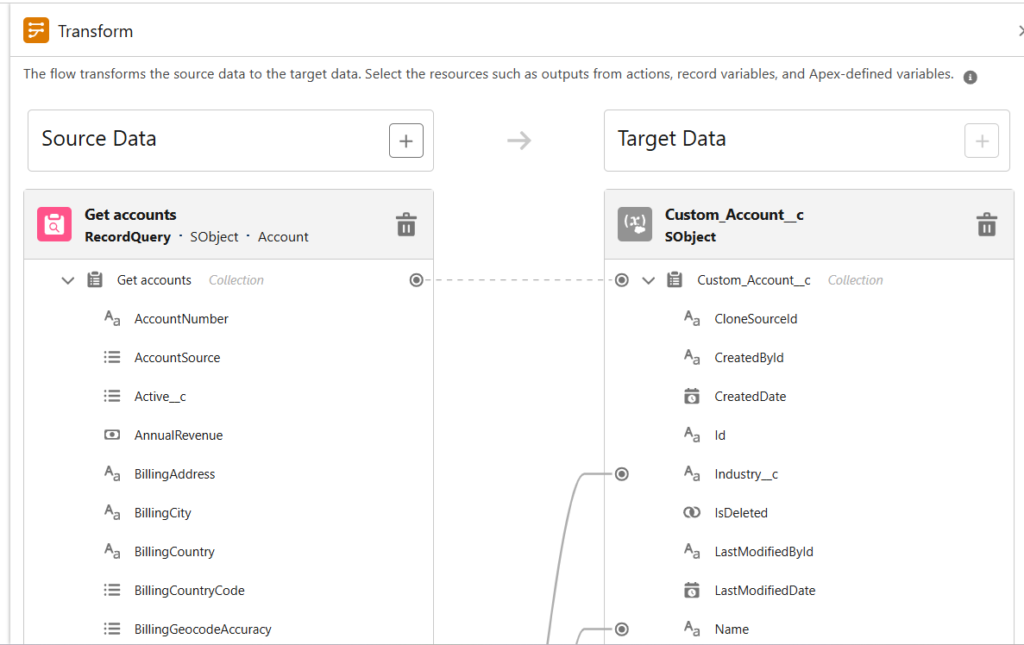Use Transform element to map and transform flow resources to target data. Transform element is available in screen flows, autolaunched flows with no triggers, and record-triggered flows.
How: to use Transform element in a flow
- Open a screen flow, autolaunched flow with no triggers or record-triggered flow
- Add the Transform element
- Select the flow resources that are available to the flow to transform as source data. Multiple resources can be added
- Select the data after it’s transformed as target data. Objects, apex classes and several data types (text, number, etc) are available as well as collection