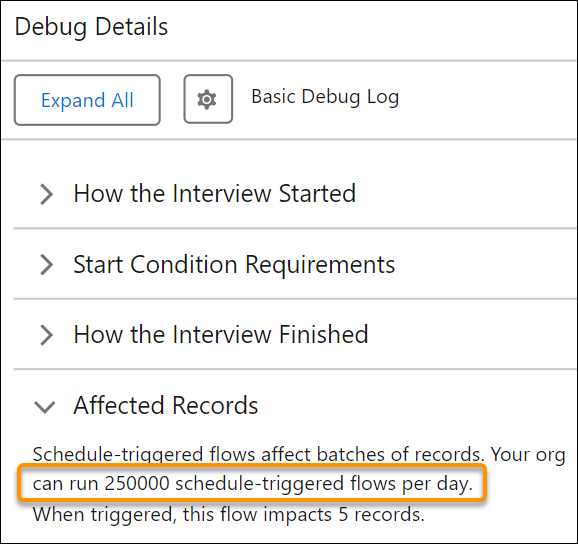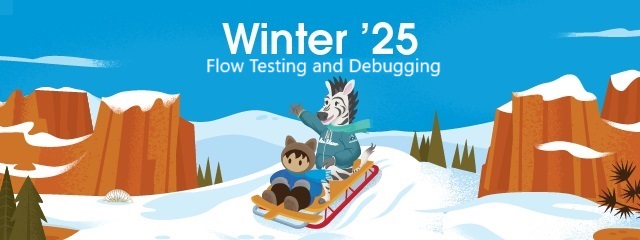See Scheduled Flows Limit in Debug Details
You can now view the maximum number of scheduled flows that your org can run daily, helping you stay under the limits. Previously, the panel showed only the ID of the record on which the debug operation ran and the number of records impacted. This additional information helps you plan and execute more efficiently, avoiding the frustration of halted flows
Why: Understanding your daily limits upfront supports better resource management and operational planning. For instance, if you’re managing end-of-month reporting flows, you can adjust schedules to stay within limits, ensuring smooth and uninterrupted flows. Seeing the scheduled flows limit can be transformative for large organizations where flow limits can quickly become a bottleneck