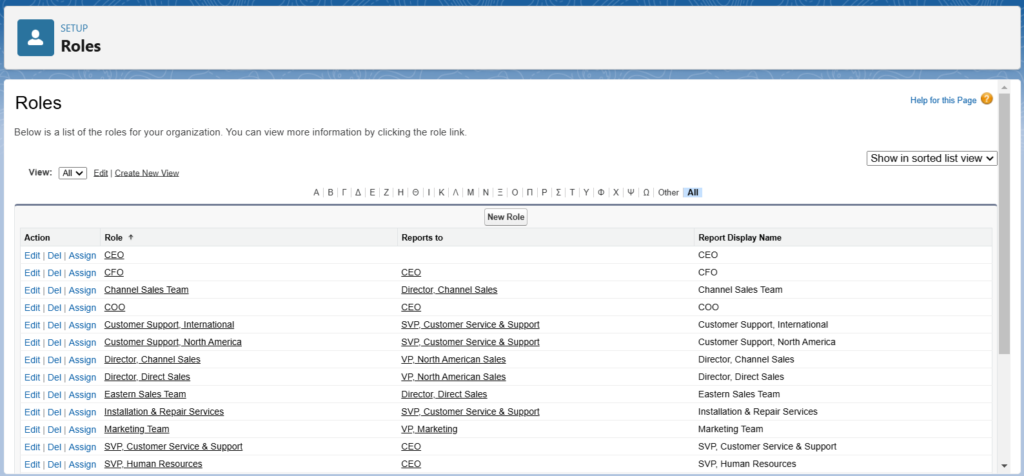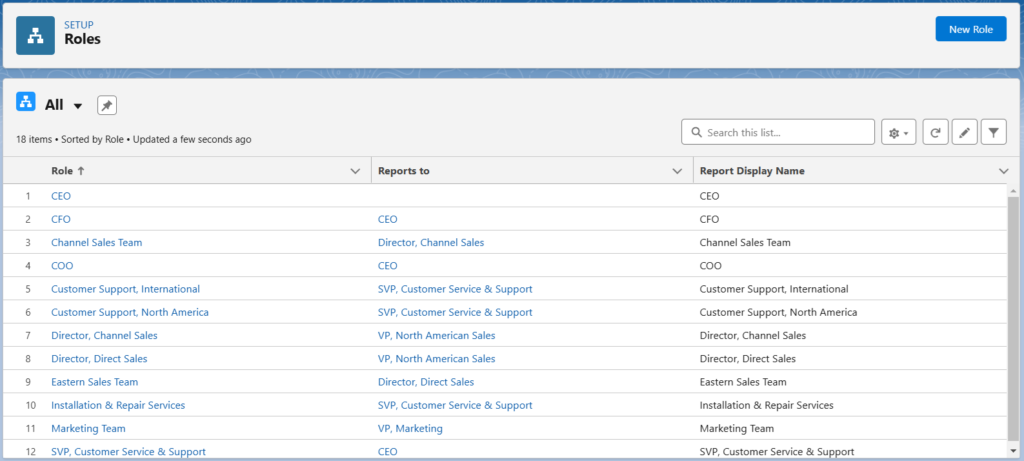With a new user experience, you can view, sort, and filter user roles in a list format and edit roles inline. This enhancement makes it easier to manage role-based access control so that users see the data that they need
How: From Setup, in the Quick Find box, enter Users, and then select User Management Settings. Enable Enhanced Role List View. To view the enhanced page, go to the Roles Setup page