Repeater component enables users to repeat a set of components at run time. For example, Repeater component can be used to log multiple cases for an account. When a user runs the flow and reaches the screen, the user can add as many cases as needed. You can then loop through the component to save the list of contacts or use it later in the flow
Supported Components
- Checkbox
- Checkbox Group
- Currency
- Date
- Date & Time
- Long Text Area
- Multi-Select Picklist
- Number
- Password
- Picklist
- Radio Buttons
- Text
- Display Text
To use repeater component in a flow:
- Open a Screen element and add Repeater component
- Add the child components to the repeater component
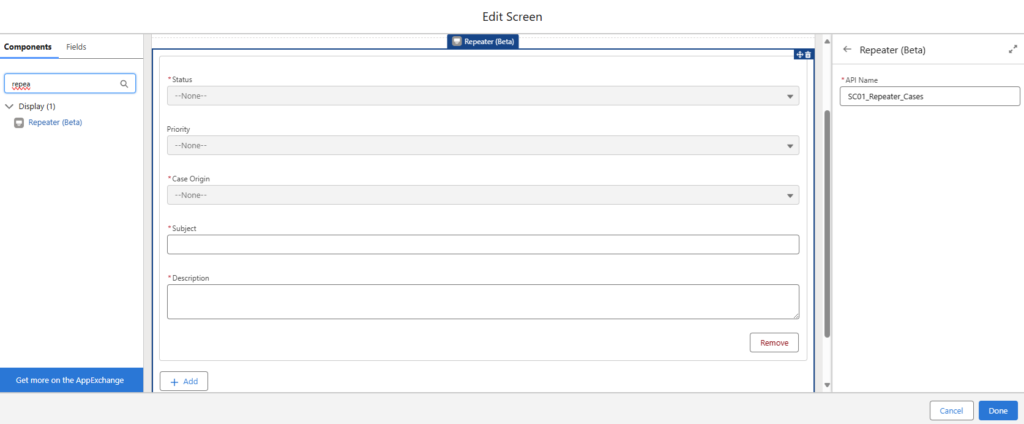
- Add a loop element to iterate through the repeater component cases
- Add an Assignment component inside the loop to set the values of the new case variable
- Add an Assignment component inside the loop to add the new case a the case collection variable
- Create the cases in the case collection
- Activate the flow and then add it in an action on the Account object
- Add the new action in the record page
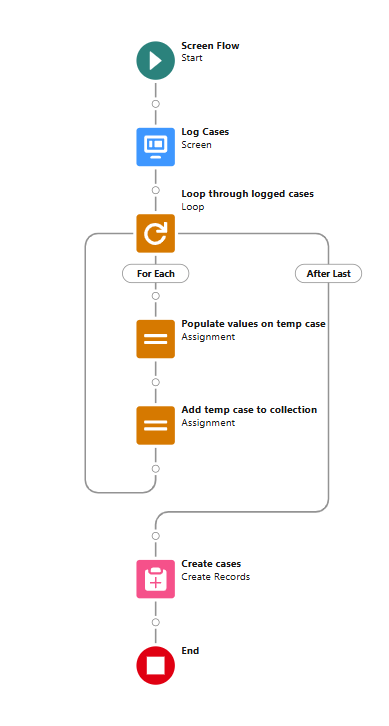
- Open an account
- Click new action button
- Enter the case information and click add to log another case or remove to remove one
- Click Next to create the cases
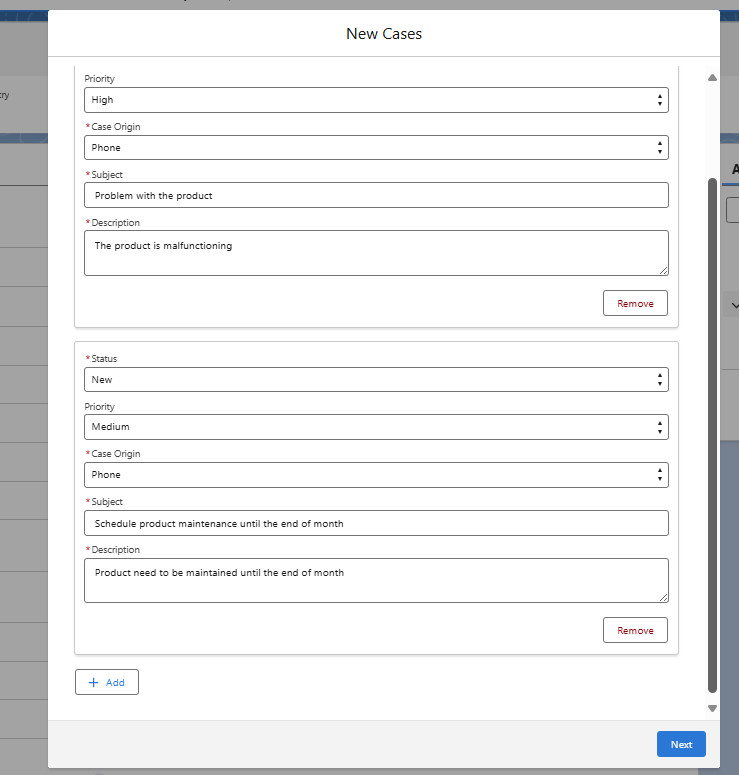

This feature is a Beta Service. Customer may opt to try such Beta Service in its sole discretion. Any use of the Beta Service is subject to the applicable Beta Services Terms provided at Agreements and Terms

