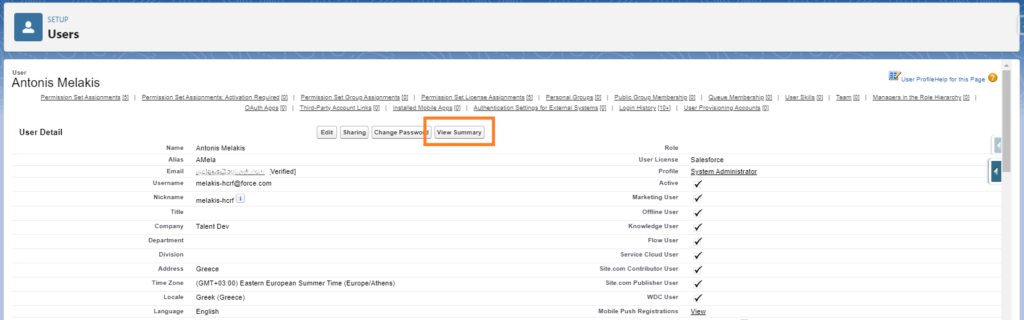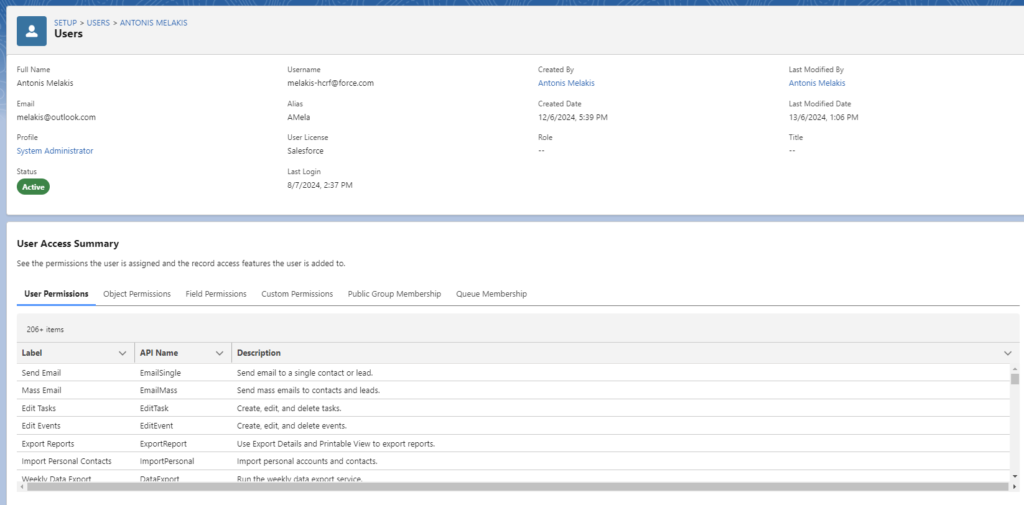Stating from Summer ’24, User Access Summary in the user’s detail page will display what permissions, public groups, or queues a user is assigned
Previously: Before this change, admins had to run queries or look through each profile, permission set, public group, or queue when troubleshooting or managing access
How: From Setup, in the Quick Find box, enter Users, and then select Users. Select a user, and then click View Summary