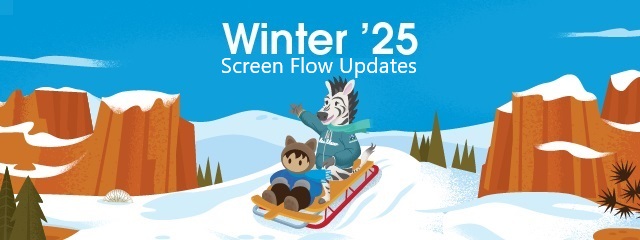Action Button component, that was first released as Beta version in the previous release (link here) is now generally available and includes the following new improvements:
- Screen flow users see an indicator in the action button to let them know that the screen action is running
- If you update the input and output variables of the action’s autolaunched flow, you can refresh your action’s inputs and outputs without refreshing the browser and the flow
- With the new In Progress screen action output, you can reference the in progress status of the screen action launched by the action button somewhere else in the flow. For example, you can disable another screen component on the same screen if the screen action is in progress
- If the autolaunched flow that launches from the action button is running in system context, you’re notified so that you can take appropriate steps to secure your data
- You can disable the action button based on criteria that you set using a resource with a Boolean value