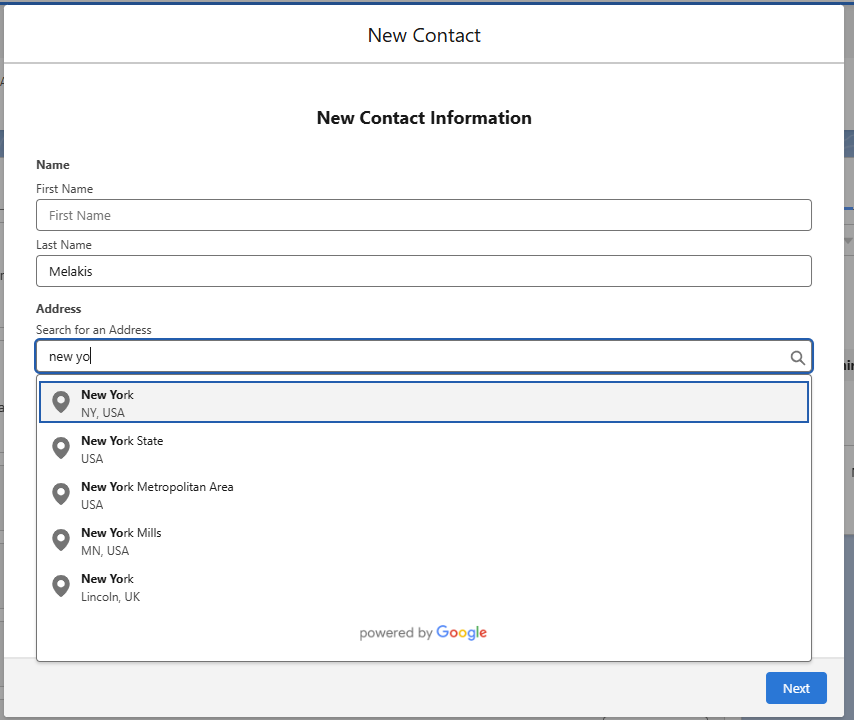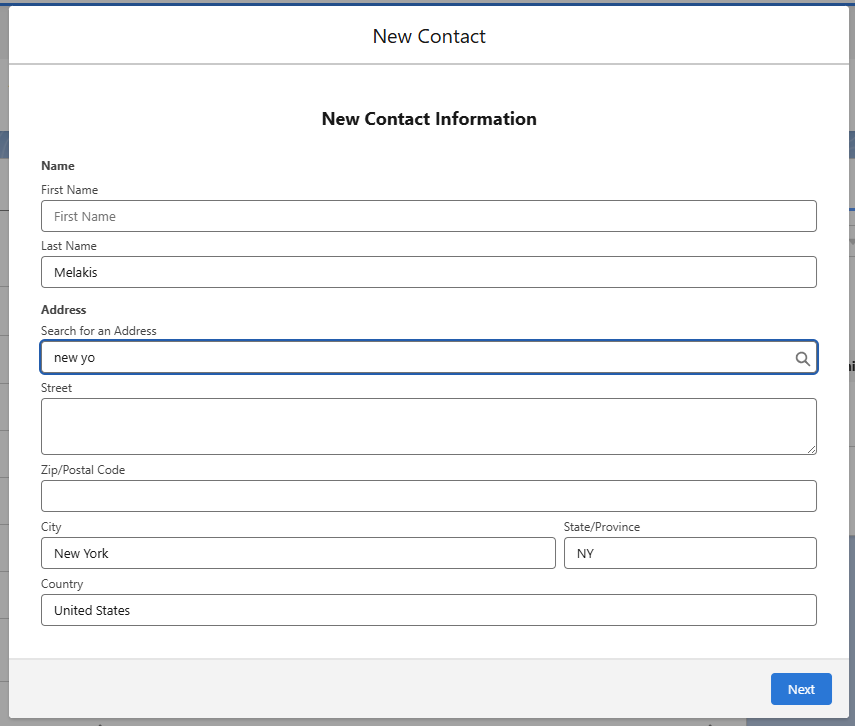Include in the Address screen component a search field powered by Google Maps so when the user selects an address in the search field, the flow will populates the address fields. The new search field is not supported in Playground, Experience Builder sites, Lightning Out, Lightning Components for Visualforce, and standalone apps
To use search field in a flow:
- Open a Screen element and add Address component
- Set the following parameters on the Address component
- Show Google Maps Search Field to
TRUEwill enable search filed for the component - Google Maps Search Field Label with the name you want to appear as the label of the search field
- Show Google Maps Search Field to
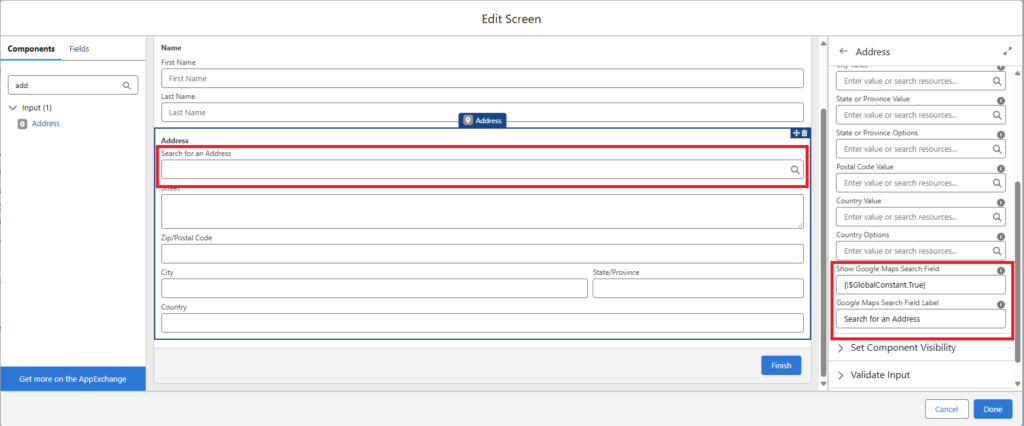
When a user reaches the screen and starts typing the address in the search field, matching address will become available. Selecting an address will update the relevant address fields.