Screen components that accept Collection Choice Set resources as inputs can now react to changes in other components on the same screen.
Example: use the output of a Data Table component to populate a collection choice set resource on the same screen
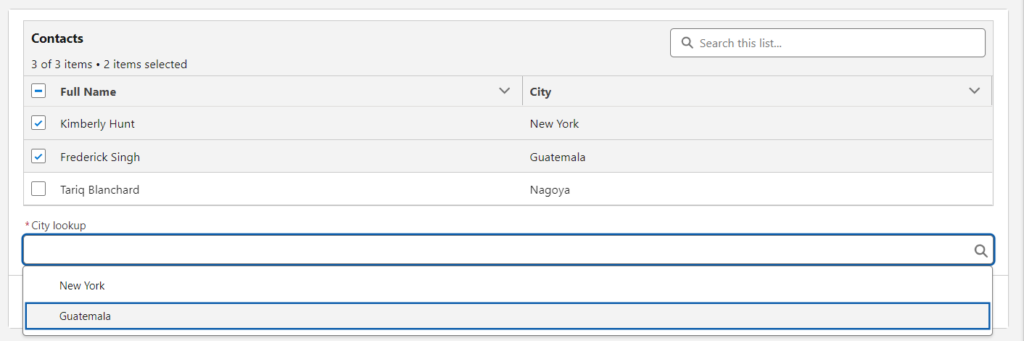
To build the reactive screen:
- Create a screen flow, and add a Screen element to it
- In the Screen element, add and configure the component that will be the source for the reactive interaction. In our example, add and configure a Data Table component that displays a list of contact names and its mailing cities for the user to choose from
- Add and configure the choice lookup component that will react to changes in the Data Table component. The choices of the choice lookup component will be a Collection Choice Set with:
- Collection the selected rows of the data table
- Choice Label the Mailing City
- Data Type set to Text
- Choice Value set to Mailing City
- Save and run the flow

