Address screen component now includes two new fields that store the ISO code for the country or territory and state or province that a user selects. You can now use the ISO codes to update the country or territory and state or province fields on records with ISO codes instead of names
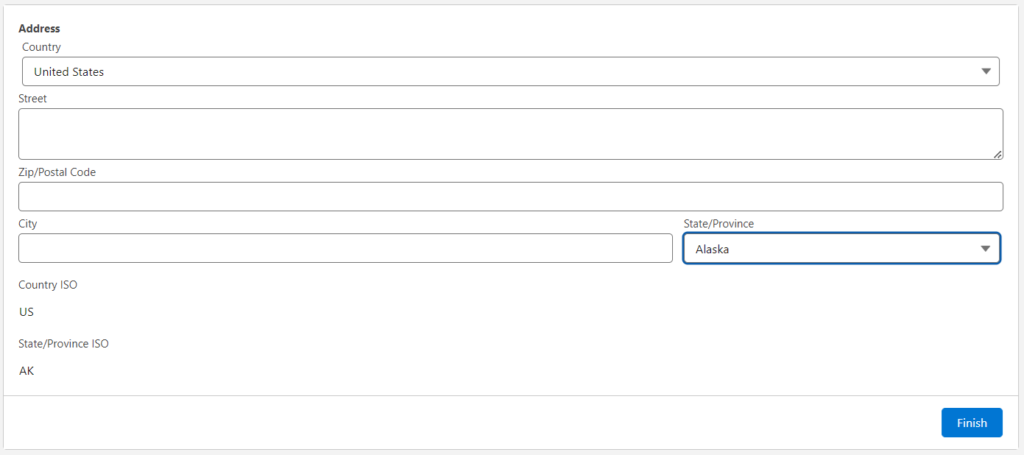
To use State and Country Codes in Address component:
- Ensure that Enable Picklists for Address Fields is enabled on the State and Country/Territory Picklists page in Setup
- Create a screen flow, and add a Screen element to it
- Add an Address component to the screen element
- Use the StateCode and CountryCode values from the Address component to update or create records
- Save and run the flow

