Action Button component can be now added to screen flows to run and retrieve information from an active autolaunched flow without leaving the screen. The component renders a button that invokes the flow when clicked
Example: a screen component that will include a Lookup component enabling users to search for and select one or more account records. Clicking action button on the screen will retrieve all related to these accounts opportunities and and display on the opportunities data table on the same screen
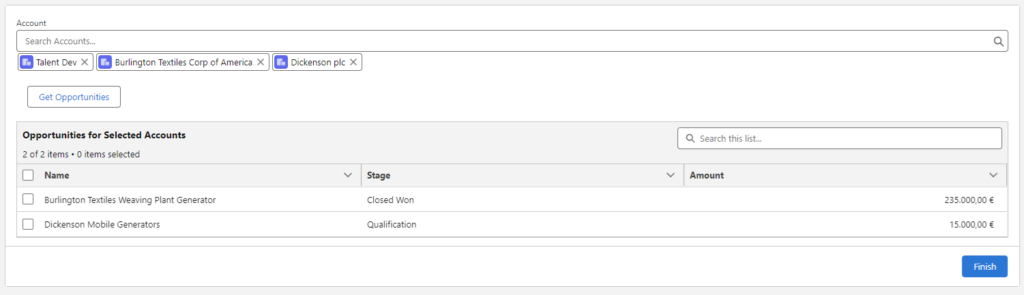
To use new action button:
- Create a autolaunched flow that retrieves the account(s) and saves the related opportunities as one or more outputs
- Create a screen flow, and add a Screen element to it
- Include a lookup component that will hold the account(s)
- Include an Action Button on the screen and configure it to launch the autolaunched flow with input the IDs of the accounts that the user selected in the lookup component
- Add a Data Table component to the Screen element what will display the list of Opportunity records returned by the Action Button component
- Save and run the flow
This feature is a Beta Service. Customer may opt to try such Beta Service in its sole discretion. Any use of the Beta Service is subject to the applicable Beta Services Terms provided at Agreements and Terms

