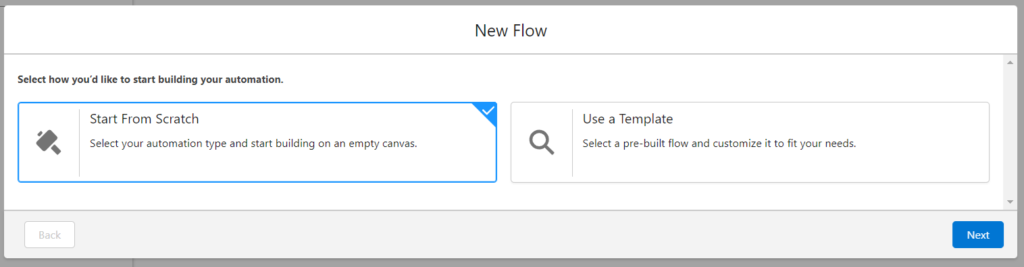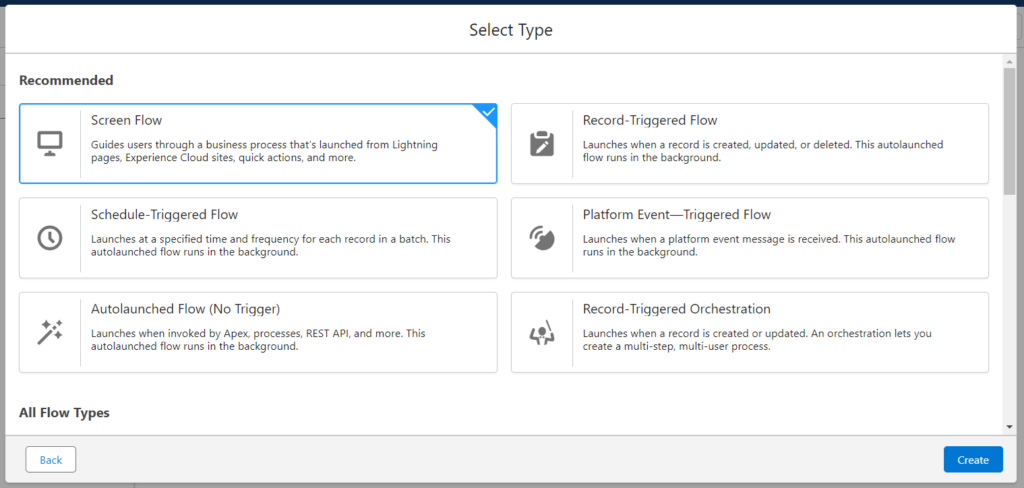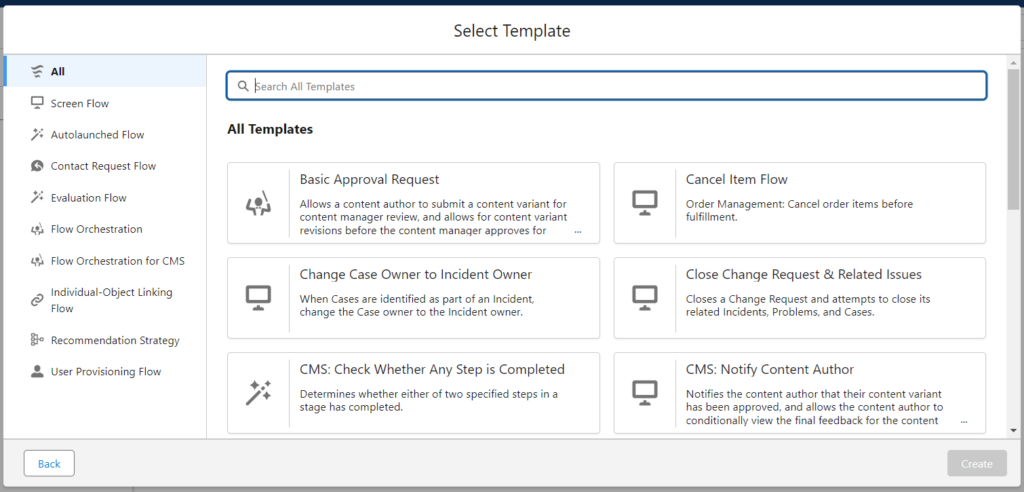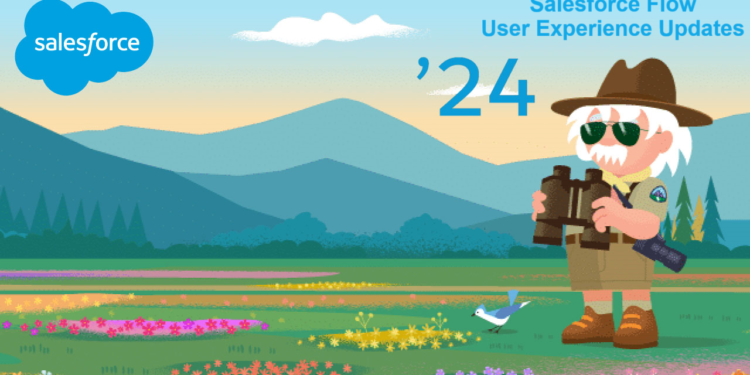Starting from Summer ’24, finding the type of flow or orchestration you want to build will be much easier. More specifically, instead of scrolling through all types and templates in one window, you will be prompted to select how you’d like to start building your automation. Based on your selection, the next window will show only relevant information, for example if you select the option to use a template, it will only list templates
How: From the Flows section in Setup, click New Flow, or from the Automation Lightning app, click New. In the New Flow window that will open select the type of automation you want to build and click Next. There are two type of automations:
- Start From Scratch, select this option if you want to start building your automation on an empty canvas. Available types are flows and orchestrations
- Use a Template, select this option if you want to select a pre-built flow that you can then customize according to your needs