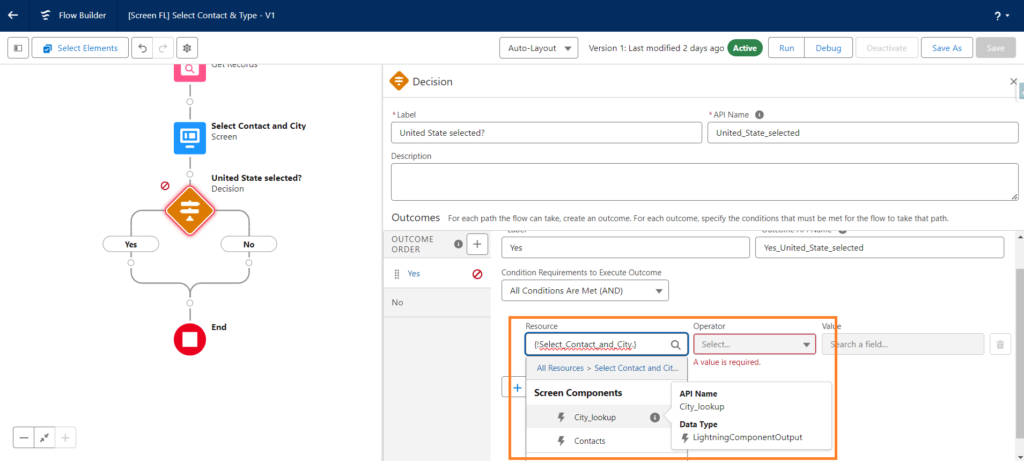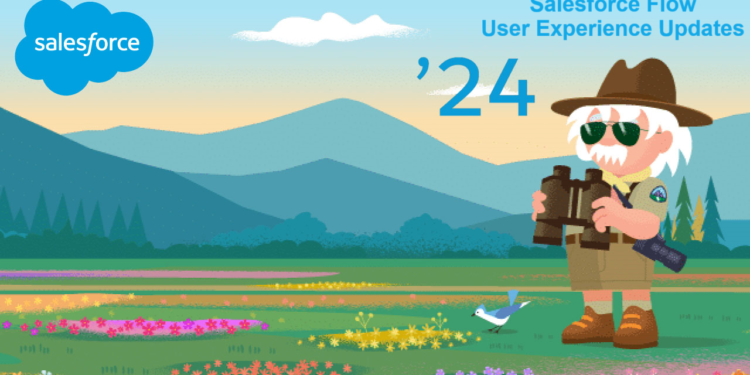With this update, resource selection is enhanced with displaying resources by their labels, along with tooltip icons that provide more details for the resource such as data type
and description for the following elements:
- Collection Filter
- Collection Sort
- Decision Loop
- Subflows
- Recommendation Assignment
- Orchestration Stages
- Steps elements
- Actions that don’t have custom property editors
How: Access a resource field while editing an element of a flow to display automatic outputs and variables grouped and with user-friendly labels