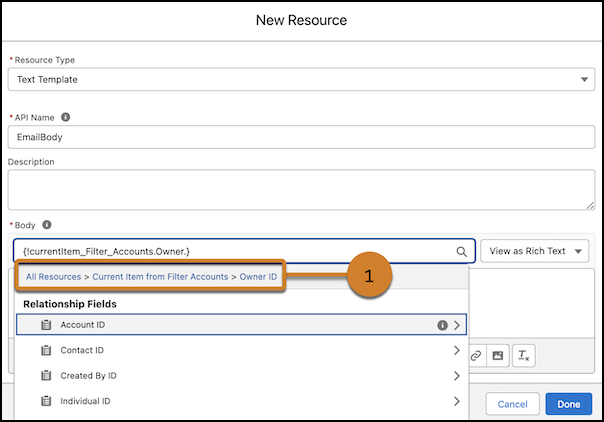Flow Builder extends enhanced resource selection in creating text template and formula flow resources with improved grouping and user-friendly labeling. These improvements make it easier for you to discover the resources that you need
Where: This change applies to Lightning Experience and Salesforce Classic (not available in all orgs) in Essentials, Professional, Enterprise, Unlimited, and Developer editions
How: Create or open a flow in Flow Builder, and then click New Resource under the Manager panel. For the resource type, select Text Template or Formula. Insert a resource by entering a value or search for resources. The clickable breadcrumb path (1) helps you identify where you are and navigate resource groups. You can recognize resource types quickly with more intuitive icons