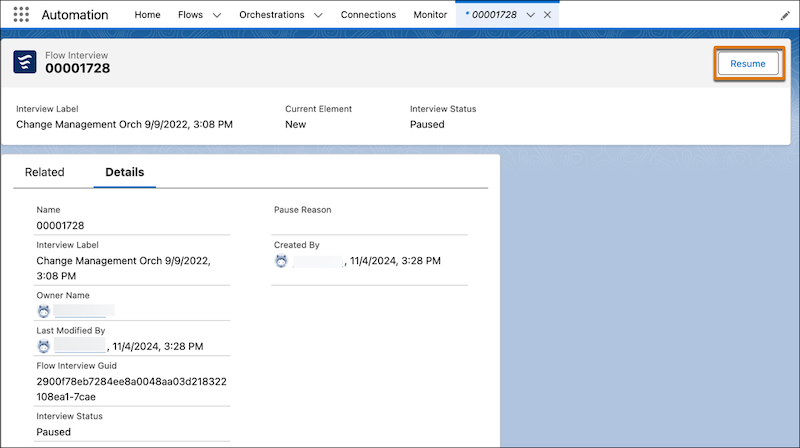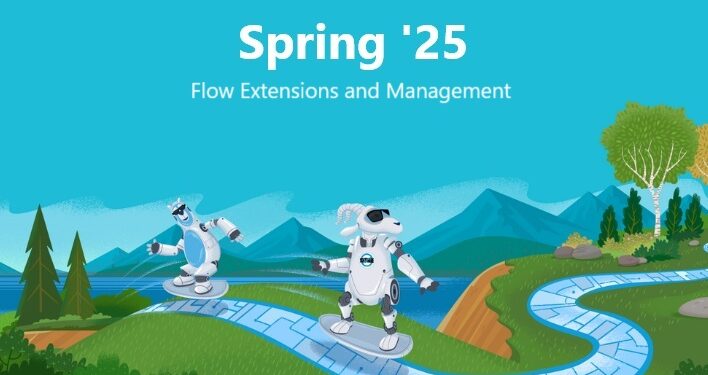The new Monitor tab in the Automation Lightning app is the one-stop shop for finding all failed and paused flow interviews. The Monitor tab provides valuable data about why a flow interview failed. Debug failed flow interviews and resume paused flow interviews all from the Automation Lightning app. Having the necessary information in one place helps ensure smooth and uninterrupted business operations and improves overall efficiency and productivity
Where: This change applies to Lightning Experience in Essentials, Professional, Enterprise, Performance, Unlimited, and Developer editions
How: If you’ve enabled access to the Automation Lightning app, the Monitor tab automatically becomes available. View all the paused and failed flow interviews on the Monitor tab
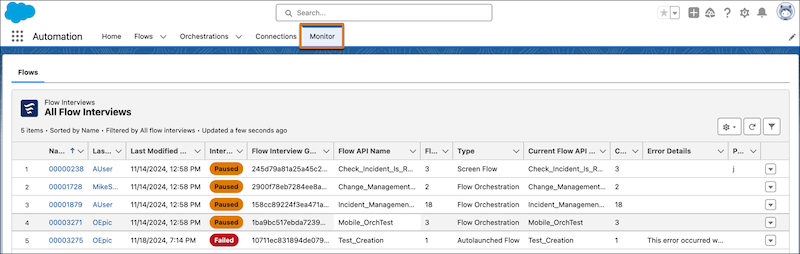
To debug a failed flow interview, on the Details page of the failed flow interview, click Open
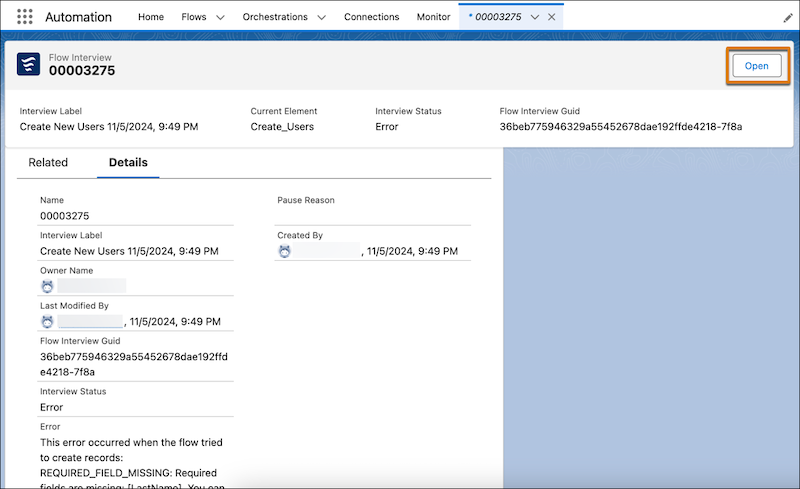
To resume a pause flow interview, on the Details page of the paused flow interview, click Resume