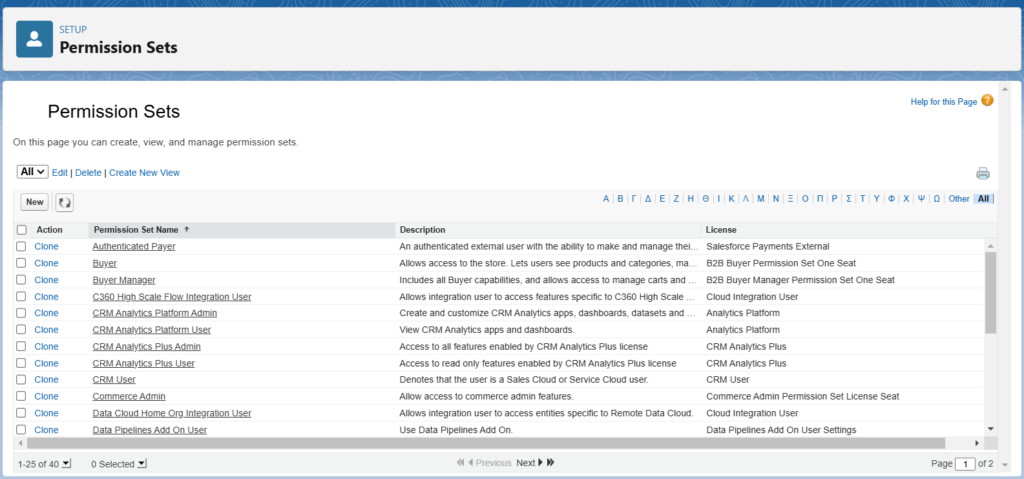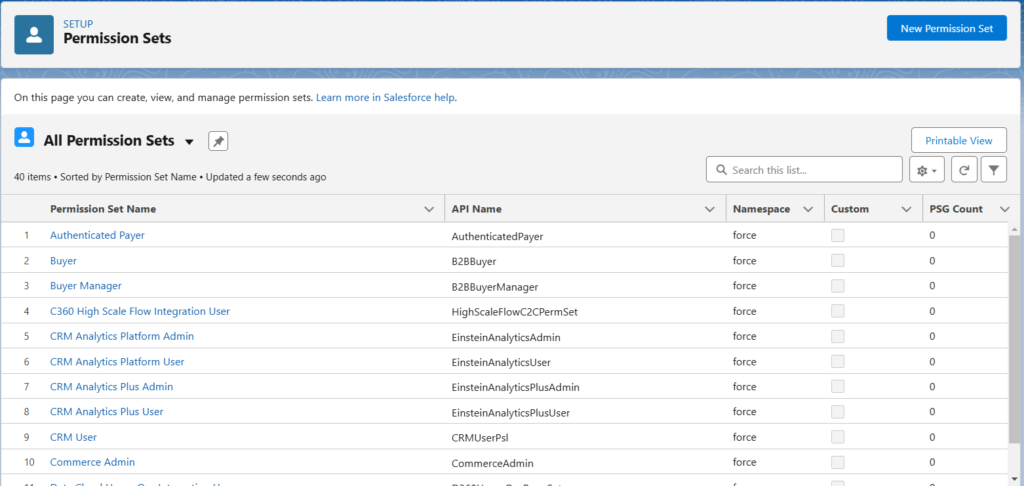This revamped user experience provides streamlined navigation, improved filtering options, search capabilities, and a more intuitive layout. This enhancement makes it easier to manage and navigate through permission sets. Key improvements include advanced filtering options, a more organized layout, and quicker access to critical actions
How: From Setup, in the Quick Find box, enter Users, and then select User Management Settings. Enable Enhanced Permission Set List View. To view the enhanced page, go to the Permissions Sets Setup page