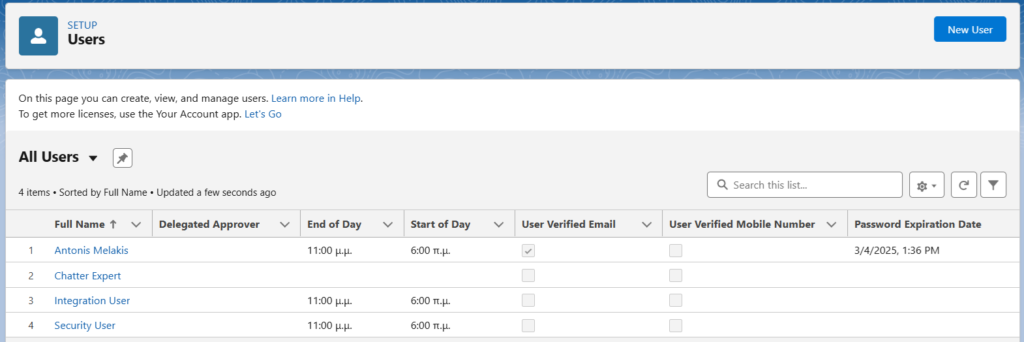You can now work with user list views more effectively with new added fields. Add the Delegated Approver, End of Day, Is Partner, Start of Day, User Verified Email, User Verified Mobile Number and Password Expiration Date fields to your user list views. Then sort, filter, search, and edit your user records using these fields
How: From Setup, in the Quick Find box, enter Users, and then select User Management Settings. Enable Enhanced User List View. To view the enhanced page, from Setup, go to the Users page. To change and reorder the columns displayed in a list view, select Select Fields to Display