Save time and clicks by removing user and custom permissions from a permission set’s summary view. Previously, permissions could not be edit from the summary view. Adding user or custom permissions to a permission set or profile is only possibly via the relevant settings pages. Objects and field permissions can still only be edited from the permission set’s or profile’s Object Settings page
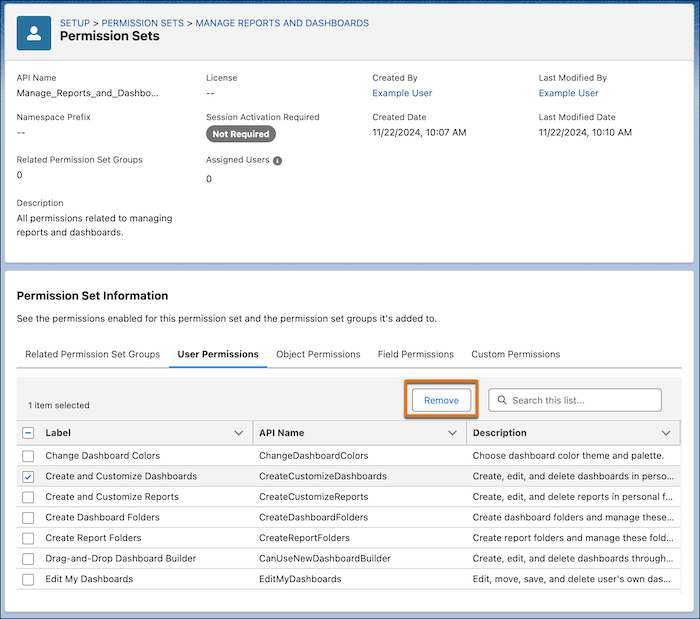
How: In Setup, select a permission set, and then click View Summary. In the User Permissions or Custom Permissions tabs, select the permissions to be removed and click Remove

