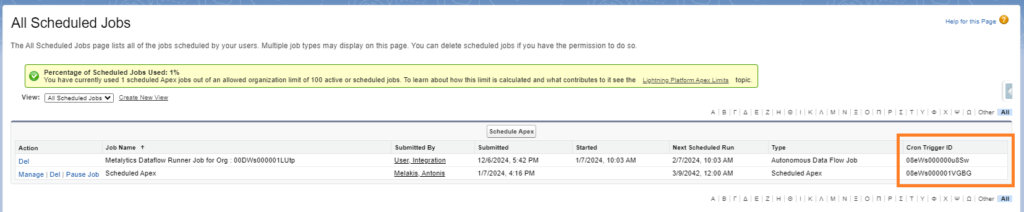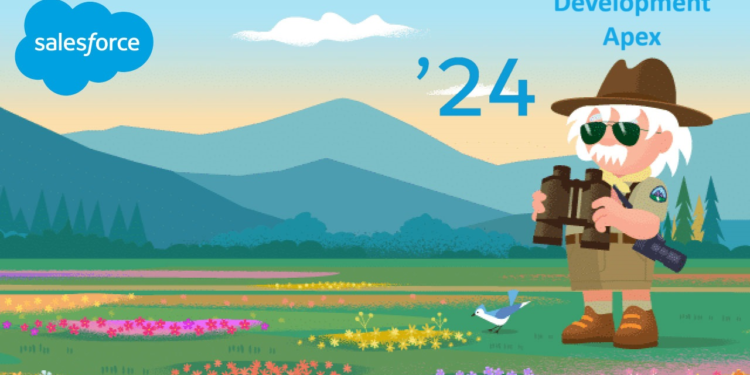Starting from Summer ’24, you will be able to do the following from the All Scheduled Jobs page
Track the percentage of the scheduled jobs used
Mitigate potential limit problems before they happen by tracking the percentage of the scheduled jobs used.
How: From Setup, in the Quick Find box, enter Scheduled Jobs, and then select Scheduled Jobs. On the All Scheduled Jobs page, view the current consumption stats for the scheduled jobs along with the allowed org limit
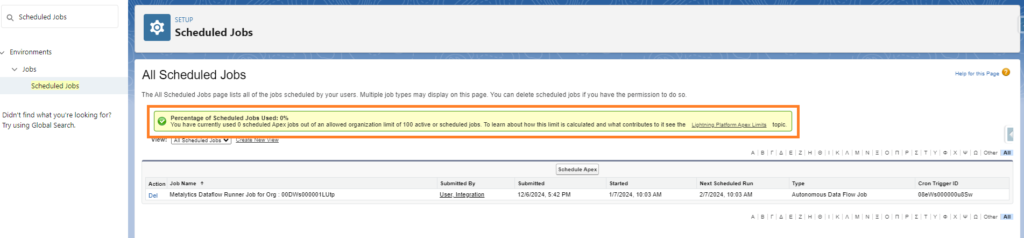
Schedule Apex jobs or Reschedule scheduled jobs using cron expressions
How: From Setup, in the Quick Find box, enter Scheduled Jobs, and then select Scheduled Jobs. On the All Scheduled Jobs page
- Click Scheduled Apex button and select Cron Expression to schedule a new job using a cron expression instead of the Schedule Builder
- Click Manage next to the Scheduled job you want to reschedule, change the current Cron Expression and then click Reschedule Job
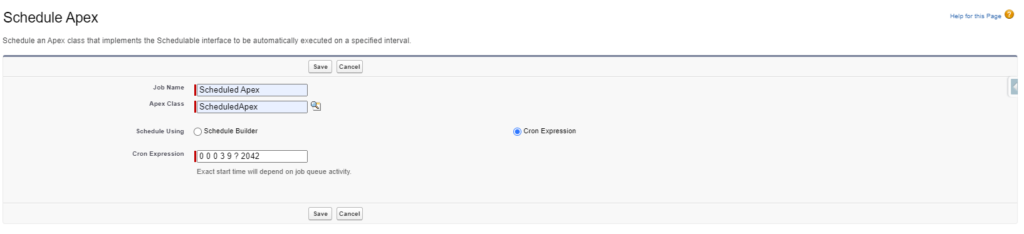
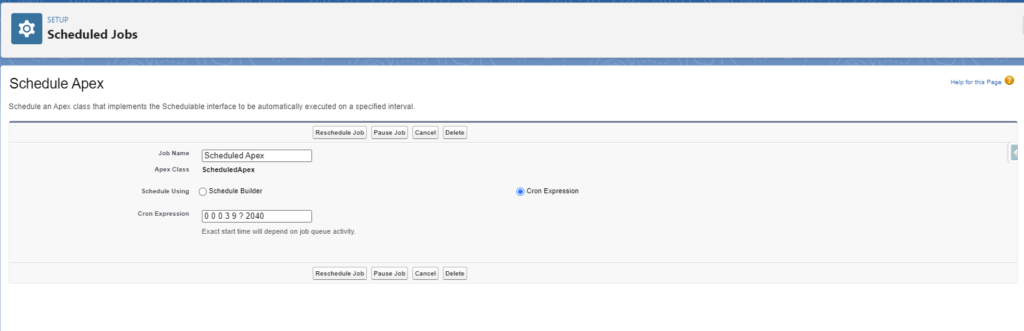
View the ID of the CronTrigger object associated with scheduled jobs
How: From Setup, in the Quick Find box, enter Scheduled Jobs, and then select Scheduled Jobs. Cron Trigger Id is in the scheduled job details on the All Scheduled Job page