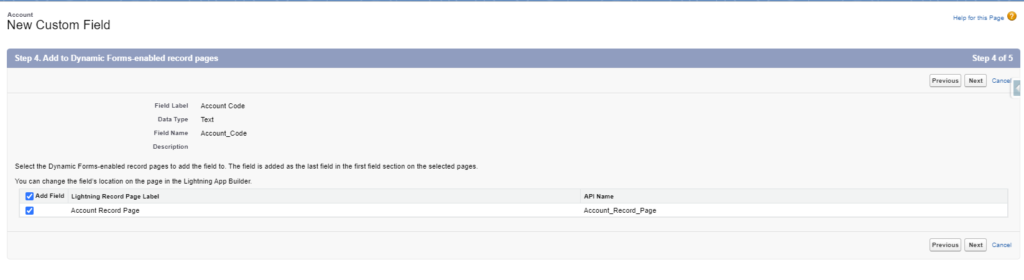Adding new custom fields to Dynamic Forms-enabled pages is now possible by using a new step page during the custom fields creation in the custom-field creation wizard. The new field is added to each record page you select as the last field in the first field section on the page. If there aren’t any Dynamic Forms-enabled pages for the object for which the field is being created, then the new step doesn’t appear.
How: Create a custom field as usual in Setup. After setting field-level security, you see see the new step where you can select which Lightning record pages to add the field to.