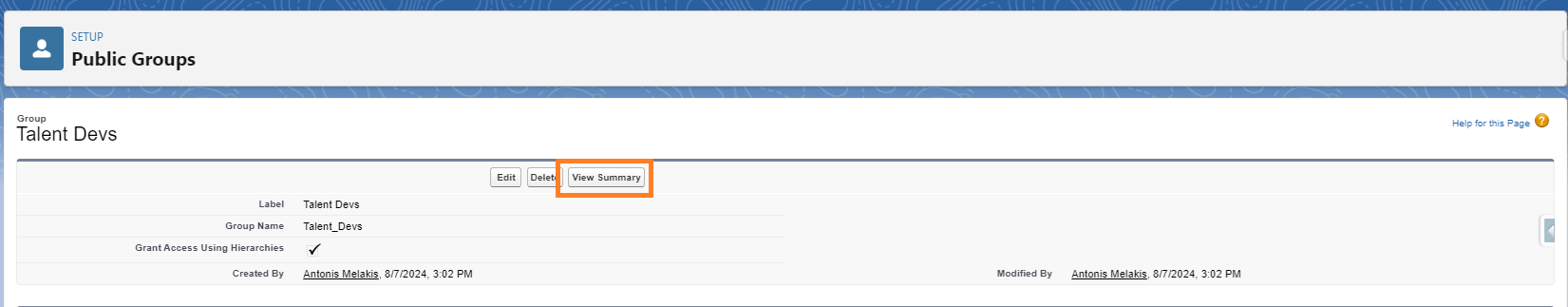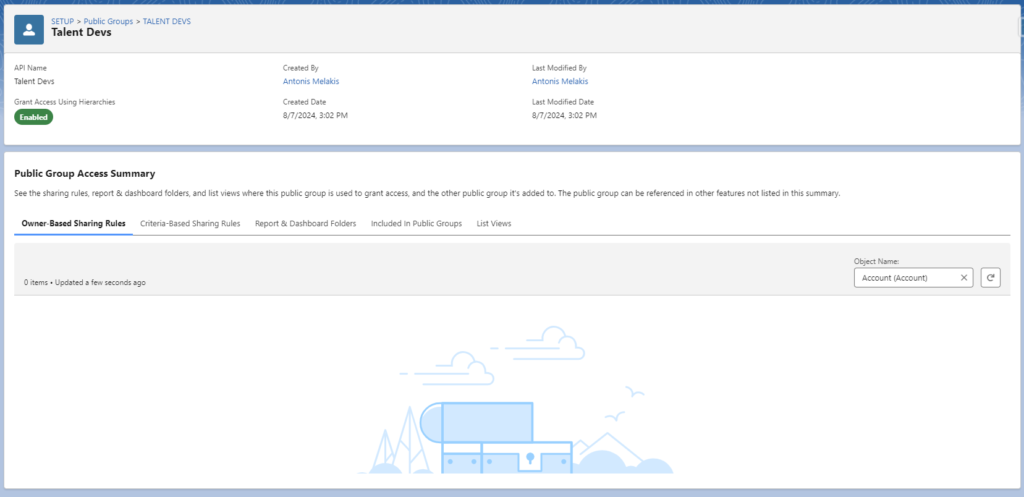Quickly find where a public group is used and the level of access its users get. For a specific public group, you can view the sharing rules an object is referenced in and the list views it’s shared with in the new Public Group Access Summary. You can also see the report and dashboard folders that the public group can access and the other public groups it’s included in
How: From Setup, in the Quick Find box, enter Public Groups, and then select Public Groups. Select a public group, and then click View Summary.