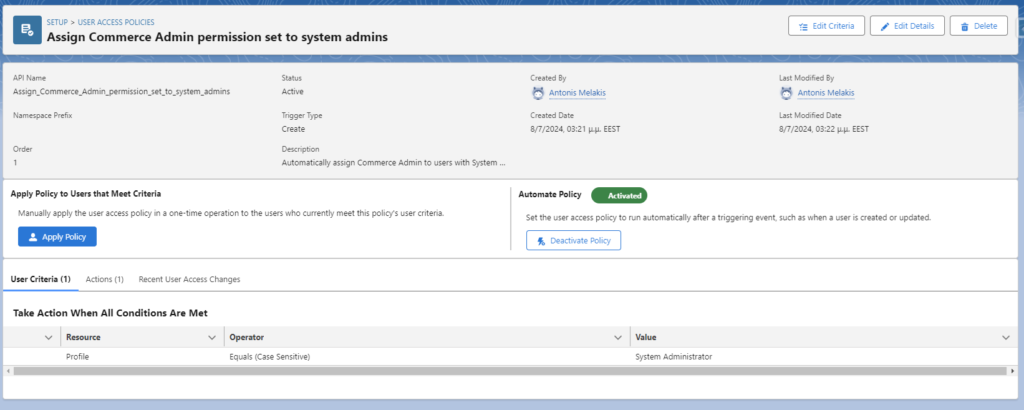Automate your users’ assignments to permission sets, package licenses, public groups, and other access features based on criteria that you set. Create policies that
automatically grant or remove access whenever users are created or updated. Or, easily migrate large sets of users to a new access setup in a single operation. User access policies, now generally available, include some enhancements since the Spring ’24 release. You can now create 200 active policies, up from 20, and set the order in which active policies are run
How: From Setup, in the Quick Find box, enter User Management Settings, and then select User Management Settings. Turn on User Access Policies. To create or manage
your user access policies, in the Quick Find box, enter User Access Policies, and then select User Access Policies