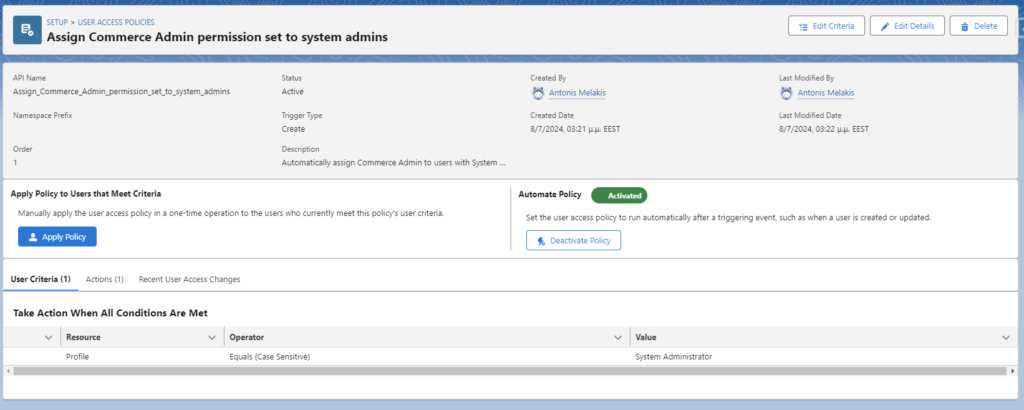You can now specify which active user access policy is applied when a user meets the criteria for multiple policies by using the new Order field. Any active user access policies created before Summer ’24 were given order values based on their last-update date. Manual policies that aren’t automated weren’t given order values.
How: From Setup, in the Quick Find box, enter User Access Policies, and then select User Access Policies. To edit the order value, select a user access policy, and then click Edit Details. If a user meets the criteria for multiple policies, the policy with the lowest order value is applied.