It is not possible to get also related records in a single query in Flow Builder. Previously, related records could only be retrieved with separate Get Records elements. Related records in the Get Records element are available only in autolaunched flows
Where: This change applies to Lightning Experience and Salesforce Classic in Essentials, Pro Suite, Professional, Enterprise, Performance, Unlimited, Developer, and all Einstein 1 editions
How: To get related records, open an autolaunched flow, add a Get Records element and then:
- Enter the element label (1) and API name (2)
- Select the object (3)
- Check the Also get related records (beta) (4) checkbox and click Select Related Records (5) button
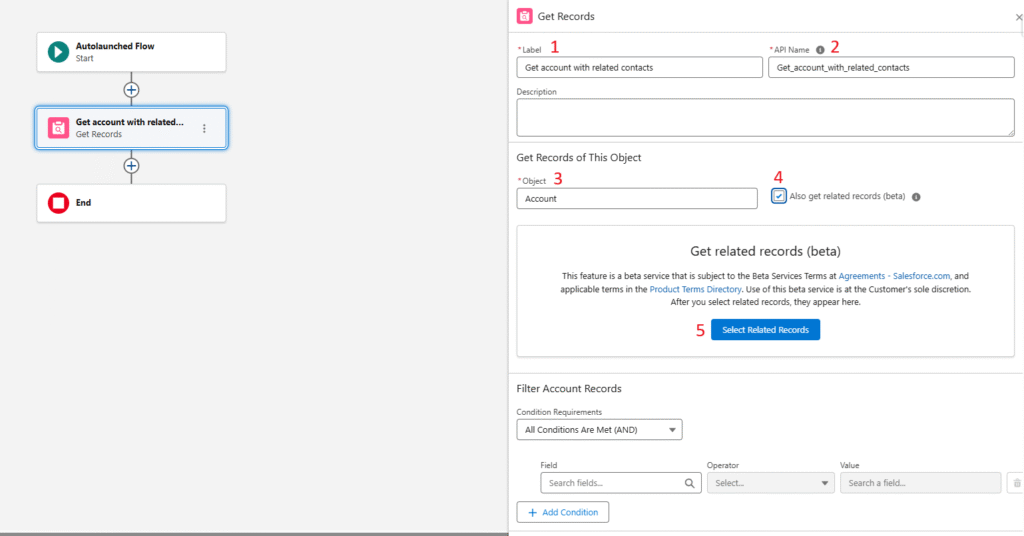
- Select the account fields to get (6) and filter or sort the collection (7)
- Click the plus icon (8), select the related list and click Select Object button (9)
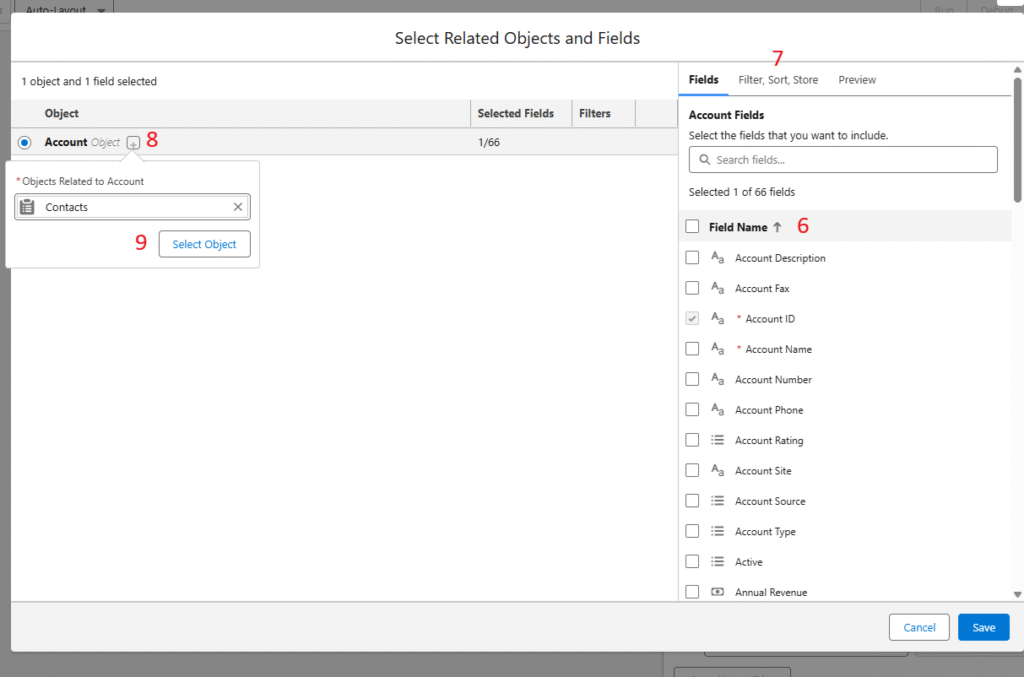
- Select the related object fields to get (10) and filter or sort the collection (11)
- Click Save
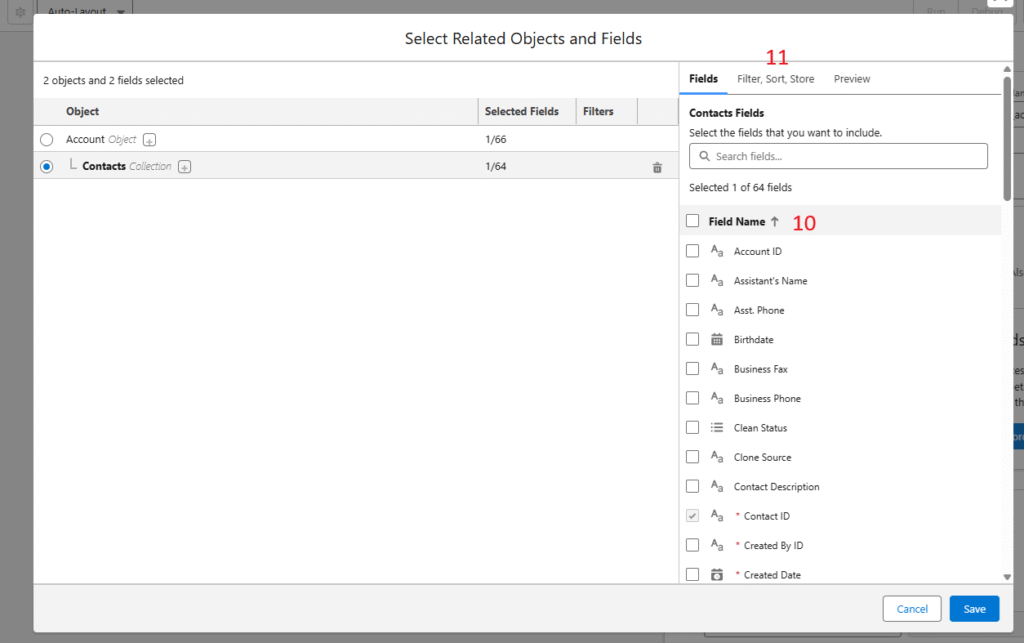
Note
This feature is a pilot or beta service that is subject to the Beta Services Terms at Agreements – Salesforce.com or a written Unified Pilot Agreement if executed by Customer, and applicable terms in the Product Terms Directory. Use of this pilot or beta service is at the Customer’s sole discretion

