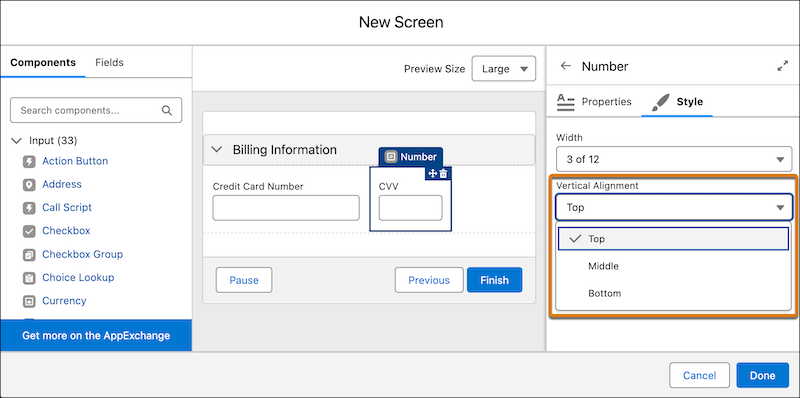Customize the width of screen components and record fields, whether they’re in section columns or not. Additionally, tweak the vertical alignment of components and fields to optimize the way that they’re positioned relative to each other
Where: This change applies to Lightning Experience, Salesforce Classic (not available in all orgs), in Essentials, Professional, Enterprise, Performance, Unlimited, and Developer editions
How: Different components require different amounts of space on a screen. For example, a text component needs more width than a checkbox component. To control the horizontal space occupied by the screen component, adjust its width

To control the vertical position of the component relative to other components on the screen, adjust the vertical alignment