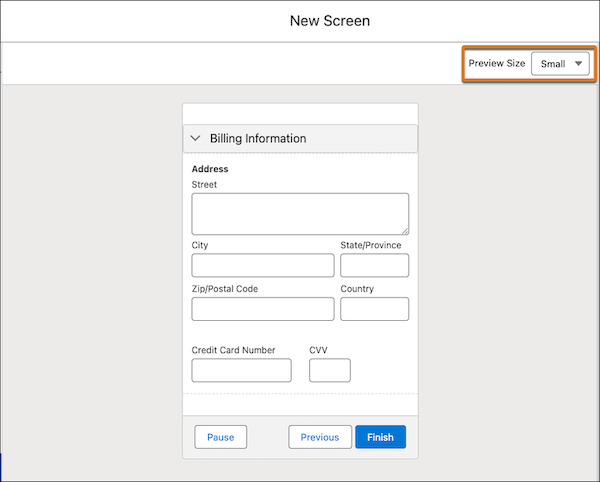Check how your screen appears on large, medium, or small devices with the Preview Size feature. Identify and fix any layout issues during design time so that your screens always look great, no matter the device
Where: This change applies to Lightning Experience, Salesforce Classic (not available in all orgs), in Essentials, Professional, Enterprise, Performance, Unlimited, and Developer editions
Why: Here’s an example of a screen with an address component and how it appears on large-sized screens
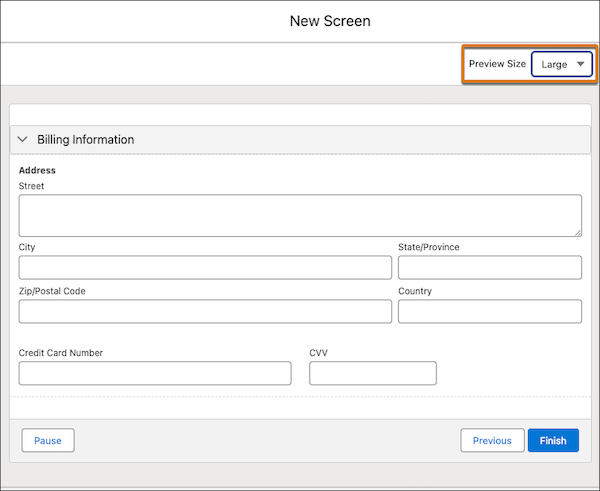
Here’s how the same screen appears on medium-sized screens
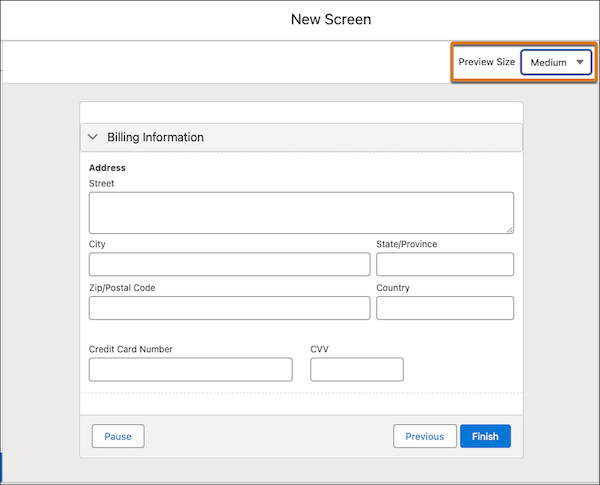
And finally, here’s how the same screen appears on small-sized screens