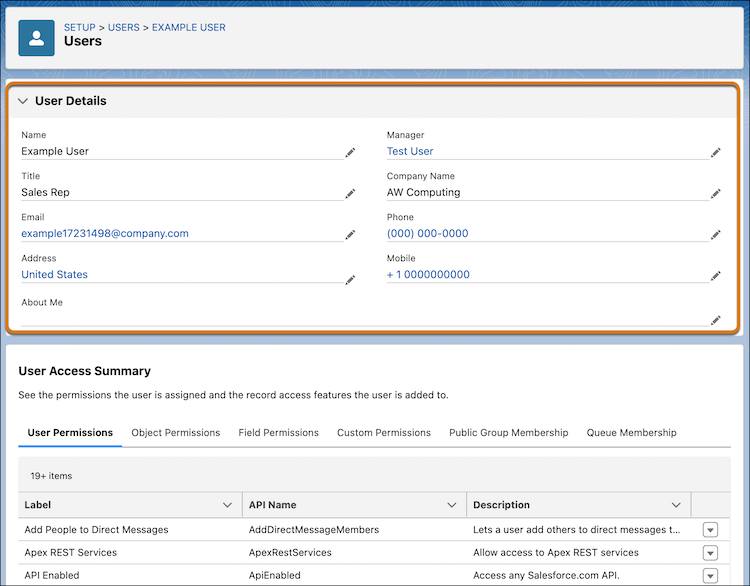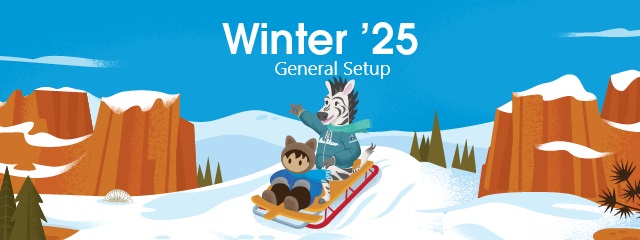User information is now consolidated on the improved User Access Summary page, so it’s easier to view and edit that information. The standard and custom user fields that appear on the summary page match the User Details section of the user’s assigned user profile page layout
Where: This change applies to Lightning Experience and Salesforce Classic (not available in all orgs) in all editions
How: From Setup, in the Quick Find box, enter Users and then select Users. Select a user, and then click View Summary