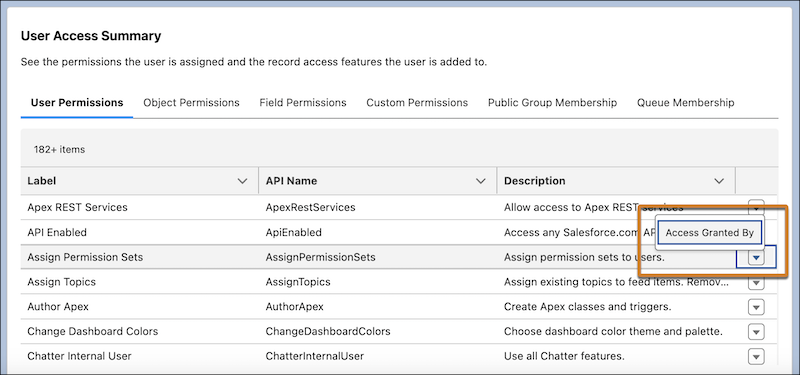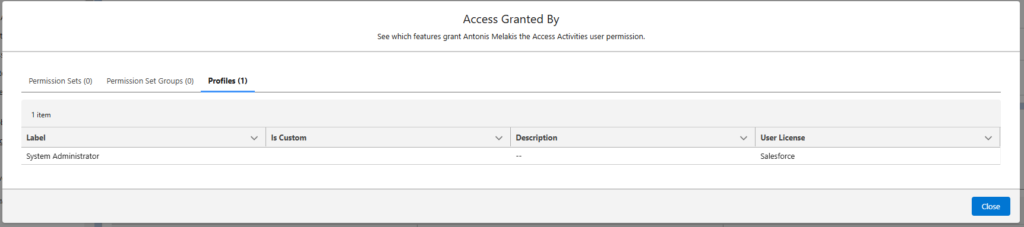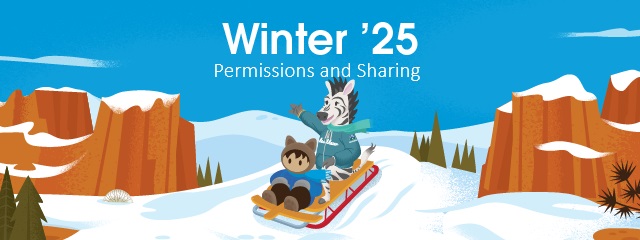To simplify user management, you now have visibility into the profile, permission sets, and permission set groups that grant permissions to a specific user from the User Access Summary
Previously: troubleshooting where a user’s permissions came from required multiple queries or steps
Where: This change applies to Lightning Experience in all editions
How: From Setup, in the Quick Find box, enter Users, and then select Users. Select a user, and then click View Summary. To see how an individual permission was granted, click the row-level action, and then click Access Granted By