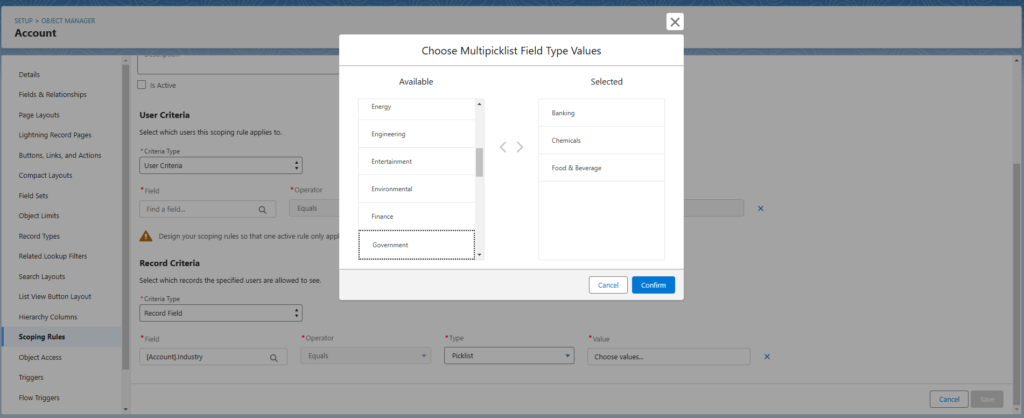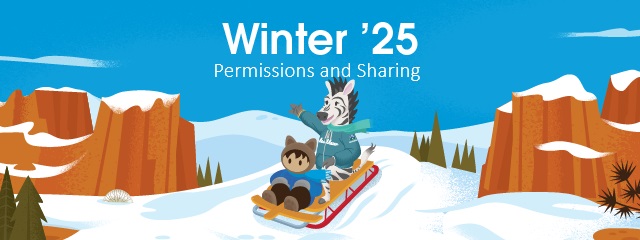You can now reference multiple picklist values in the record criteria of restriction and scoping rules, making it easier to configure which records and fields users see when these rules are applied
Where: For restriction rules, this change applies to Lightning Experience in Enterprise, Performance, Unlimited, and Developer editions. For scoping rules, this change applies to Lightning Experience in Performance, Unlimited, and Developer editions
How: In Object Manager, select a supported object. Click Restriction Rules or Scoping Rules, and then click New Rule. Under Record Criteria, after you select a picklist field, click Choose values to select multiple values