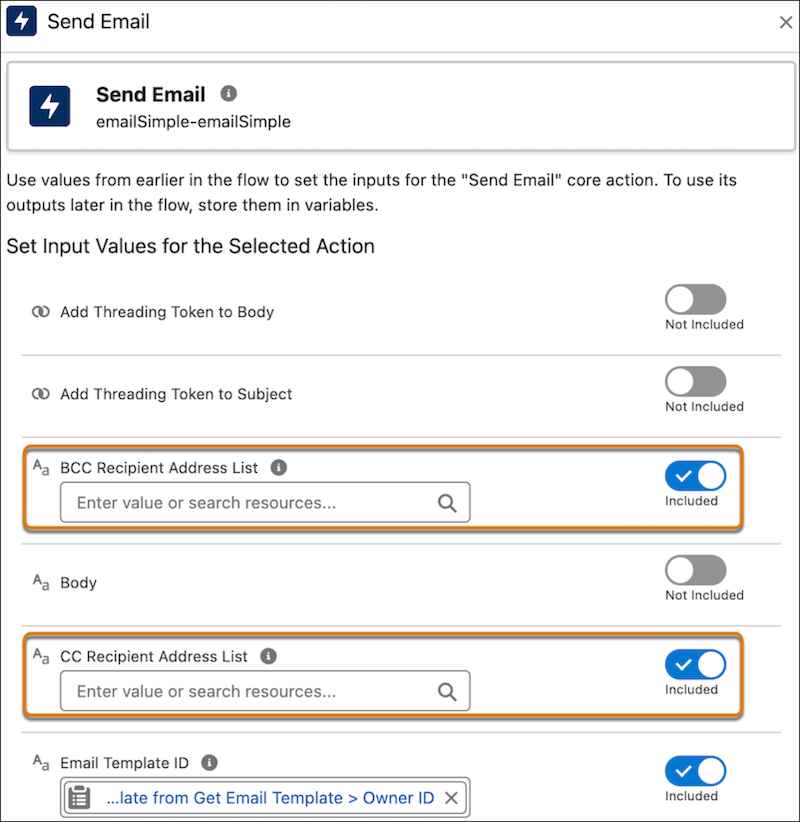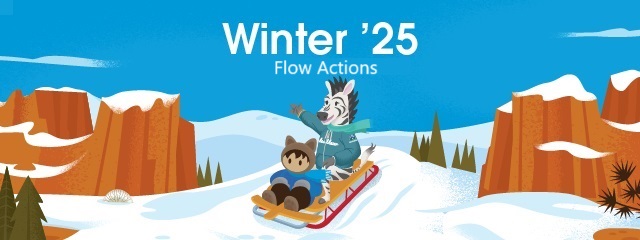Recipients can be added as CC or BCC to emails by using the Send Email Action in Flow Builder. Any address entered in the CC field receives a copy of the email, and those in the BCC field also receive a copy, but their email addresses are hidden from all recipients. The maximum total number of recipient email addresses is also increased from 5 to 150
How: In Flow Builder, in the element menu, search for Send Email, and then select Send Email. When you set input values, turn on BCC Recipient Address List and CC Recipient Address List. If you want to add recipients’ email addresses, enter them as a comma-delimited list or use a merge field that returns text in this format