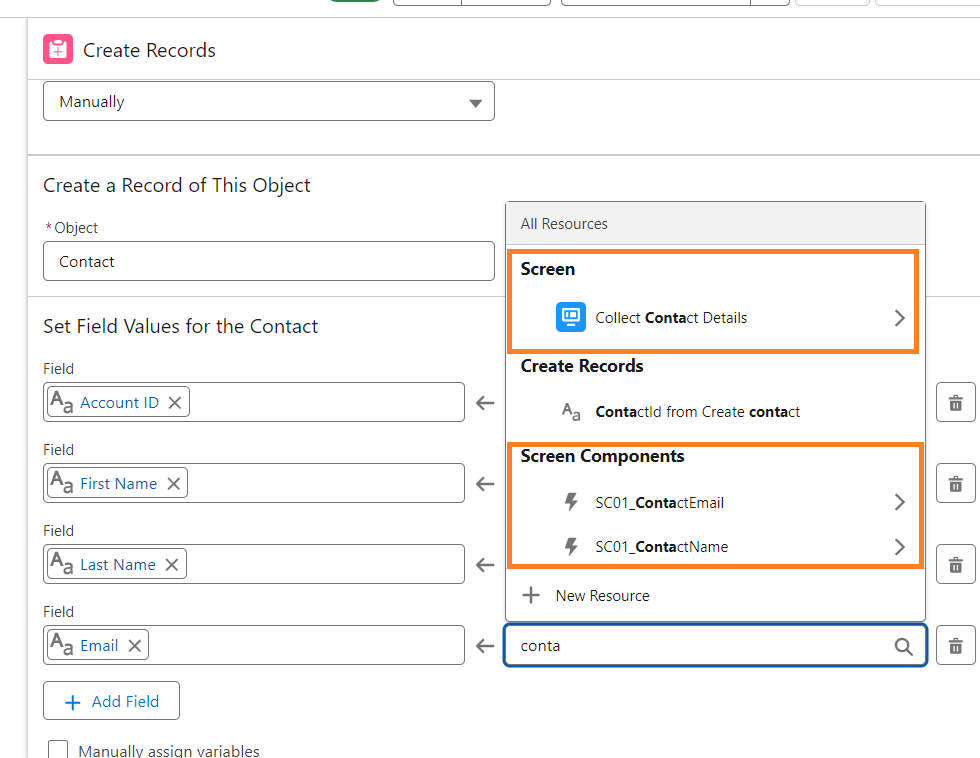Child resources of an element in a flow, such as a screen component within a Screen element, can now be found directly in the resources menu. Previously, you had to first select the element of the child resource, and then select the child resource. This change applies to the following child resources
- Screen components
- Screen actions
- Decision element outcomes
- Wait element configurations
How: In screen flow below, the first name, last name, and email is first collected with a Screen element, and then this information is used to create a contact. In the Create Records element following the Screen element, set the email for the new contact by searching for the name of the email screen component