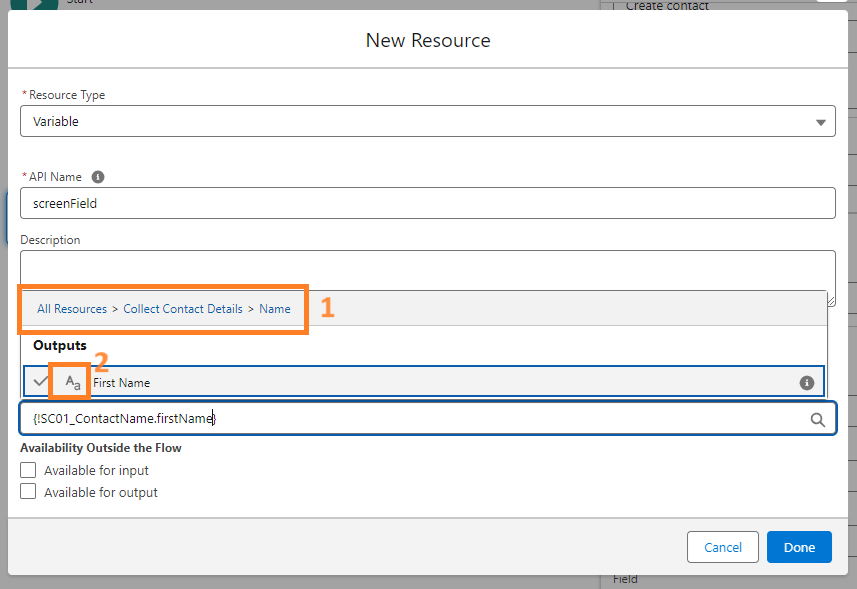Resource grouping and user friendly labeling is now enabled for Text, Number, Currency, Boolean, Date, and Date/Time data types in both variable and constant flow resources
How: Open an existing or a new flow in Flow Builder and then click New Resource under the Manager panel. Select the resource type, Variable or Constant, and then the data type. Click in the Default Value field and enter a value or search for resources. The clickable breadcrumb path helps you identify where you are and navigate resource groups (1). You can recognize resource types quickly with more intuitive icons (2)