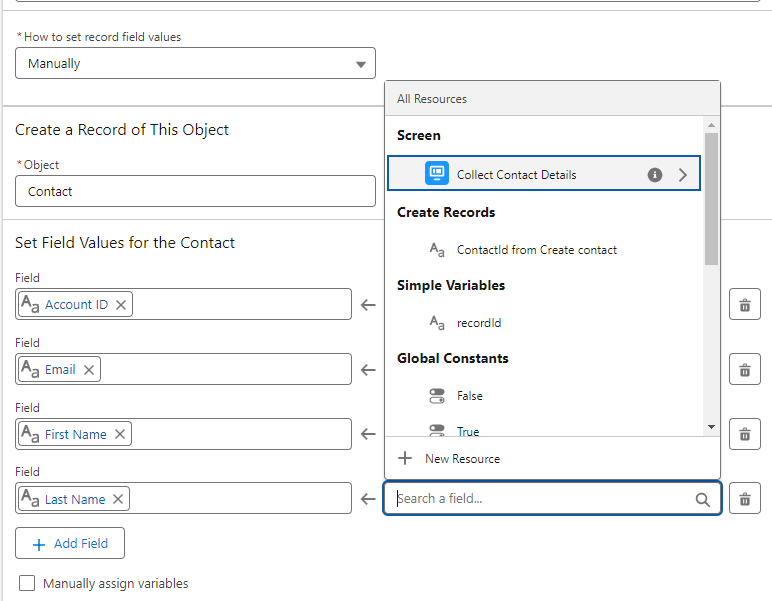With this update, enhanced resource-selection experience for resources such as Actions, Screen components, and Variables is extended to Assignment and Create Records elements
How: Create or open a flow and then add or edit an Assignment or a Create Records element
For the Assignment element, click in the Set Variable Values field. The clickable breadcrumb path helps you identify where you are and navigate resource groups (1). Recognize resource types quickly with more intuitive icons (2). To create a resource quickly, click New Resource (3). To get helpful information about a resource, hover over the resource’s info icon (4)
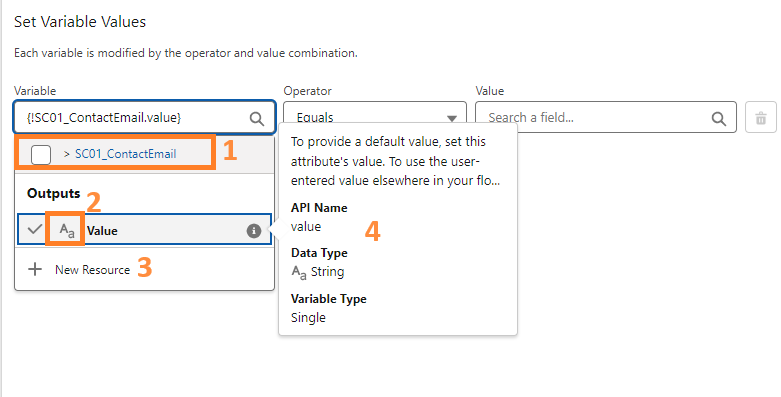
For the Create Records element, the fields and values of manually selected objects and matching records are grouped and have clearer labels. To quickly create a resource for values, click New Resource