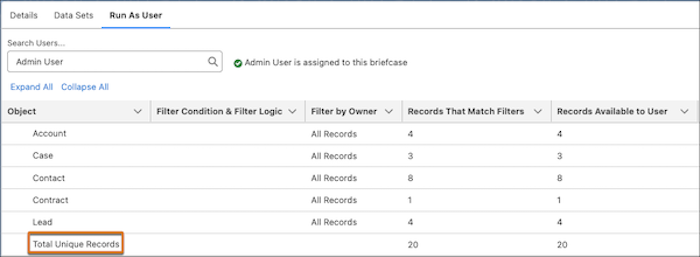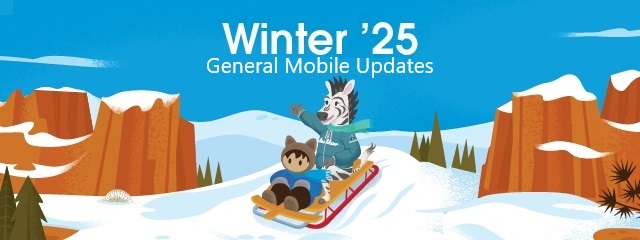In the Run As User view of a briefcase in Briefcase Builder, the total number of unique records available offline to a user assigned to the briefcase can now be reviewed. This count can help verify a briefcase’s configuration without adding record counts from each rule and deduplicating records counted across rules
Where: This change applies to Lightning Experience desktop and in Salesforce with Field Service (SFS) enabled. Briefcase Builder supports the Salesforce Field Service mobile app for iOS and Android and Salesforce Mobile App Plus
How: From Setup, in the Quick Find box, enter Briefcase Builder, and then select Briefcase Builder. Click a briefcase to view its details. Then click the Run As User tab, and select a user to view the count of total unique records accessible to the user