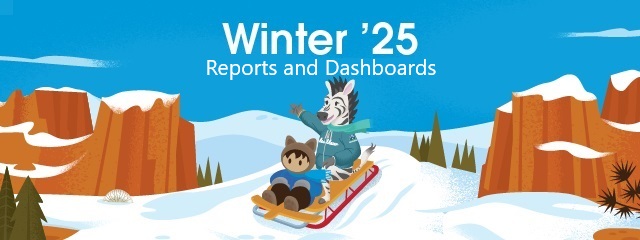Custom Report Types page in Setup has been improved to make finding report types and creating personalized list views of custom report types more easily. Summary page has a more compact layout that provides more flexibility when managing custom fields and sections. And up to 1,000 fields can be added in the report type layout using lookup fields
How: In Setup, in the Quick Find box, enter and select Report Types. Select Enhanced Custom Report Type Setup Page
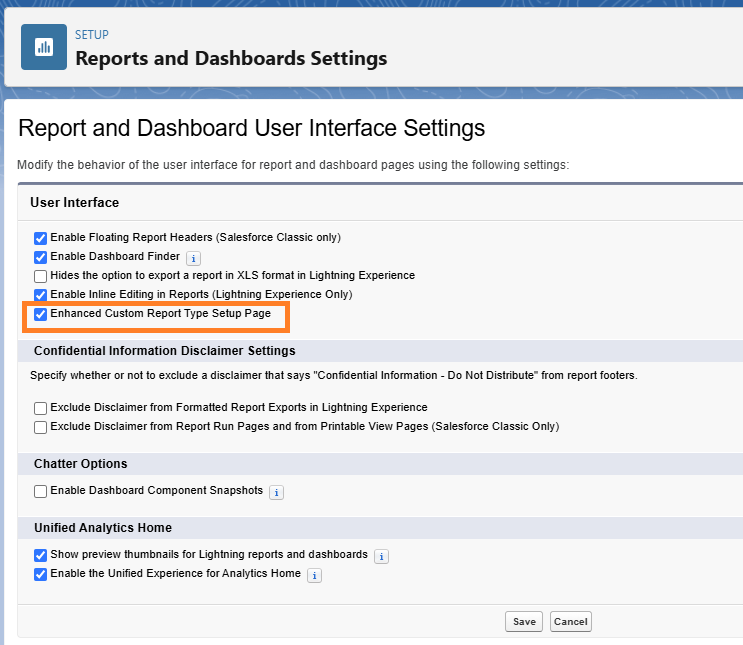
Then, in the Quick Find box, search for and select Report Types
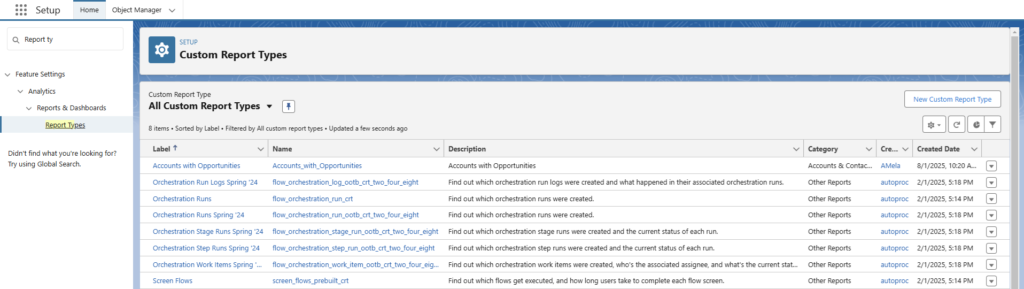
On the summary page of your custom report type, click Edit Layout
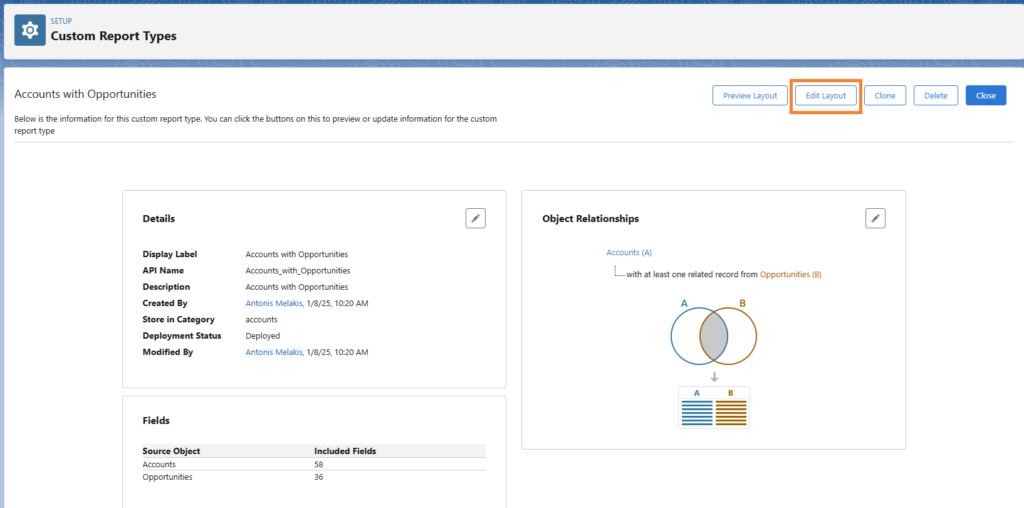
From the Fields panel (1), drag fields to the appropriate section. In the report section (2), search for fields, move them, view their details, and customize their display names. Click Lookup Fields (3) to find fields and add them to the report type
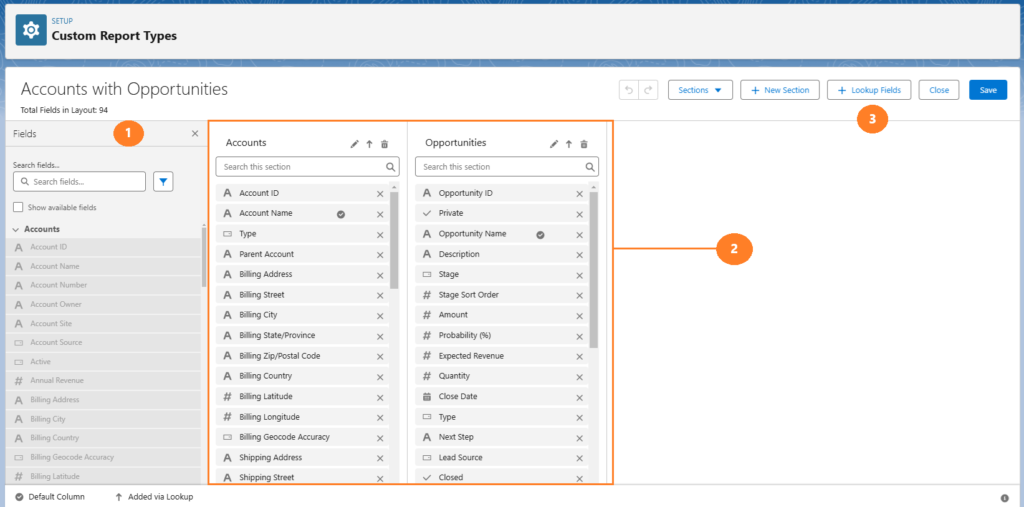
NOTE
Enhanced Custom Report Setup page is a pilot or beta service that is subject to the Beta Services Terms at Agreements – Salesforce.com or a written Unified Pilot Agreement if executed by Customer, and applicable terms in the Product Terms Directory. Use of this pilot or beta service is at the Customer’s sole discretion