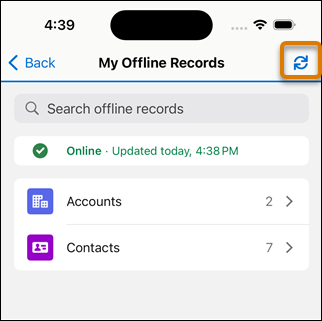When a record is created, updated, or deleted in the Offline App, each data change is recorded as a draft. When the mobile device is back online, those drafts are uploaded and data on the server is downloaded. Sometimes, like when the network connection is weak, that upload can get stuck and fail to complete. Instead of doing multiple troubleshooting steps to stop and start the sync again, a button can be clicked to force the sync after any network issues are resolved to restart the upload
Where: This change applies to the Salesforce Mobile App Plus for iOS and Android on phone and tablets in all editions, except Database.com.
Who: Mobile Offline is available in orgs with the Salesforce Mobile App Plus license and to users within that org who have the Mobile Offline for Salesforce Mobile App Plus user permission