When created or updated a briefcase to select records to prime for the Offline App (Salesforce Mobile App Plus), now files attached to the selected records can also be included. When opting to prime file attachments for offline use, mobile workforce users can access important attachments even in low-connectivity settings. For example, configure a briefcase to prime attached images for offline use so that technicians can view the images during site visits or service appointments
Where: This change applies to Salesforce Mobile App Plus versions 252.000 and later for iOS and Android on phone and tablets in all editions, except Database.com
Who: Mobile Offline is available in orgs with the Salesforce Mobile App Plus license and to users within that org who have the Mobile Offline for Salesforce Mobile App Plus user permission
How: From Setup, in the Quick Find box, enter Briefcase Builder, and then select Briefcase Builder. Update the briefcase associated with the Offline App, or create a briefcase. In the settings of an object rule, select Enable file attachments
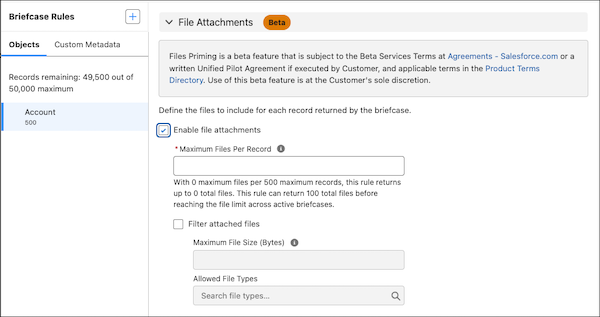
Note
Files Priming is a beta service that is subject to the Beta Services Terms at Agreements – Salesforce.com or a written Unified Pilot Agreement if executed by Customer, and applicable terms in the Product Terms Directory. Use of this beta service is at the Customer’s sole discretion

