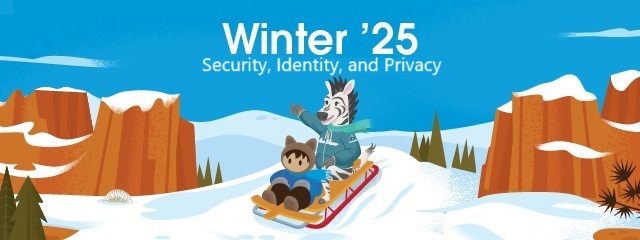Update References to Your Previous Salesforce Domains
Starting from this release, Salesforce will gradually stop redirecting legacy My Domain URLs in most non-production orgs. Identify requests to the impacted URLs by
using My Domain redirection logging and then update references to those legacy URLs in Salesforce, such as references in email templates or knowledge articles, and
outside Salesforce, such as references in third-party integrations and links on a website
When: Redirections for the legacy URLs stop in Winter ’25 in sandboxes, Developer Edition orgs, patch orgs, scratch orgs, and Trailhead Playgrounds. In production
orgs and demo orgs, redirections for the legacy URLs stop in Spring ’25
How: To enable event logging for the previous My Domain hostnames redirections
- From Setup, in the Quick Find box, enter My Domain, and then select My Domain
- In the Redirections section, click Edit
- Select Log redirections and save
After you save your changes, Salesforce will produce and upload the generated event log files for the Hostname Redirects event type in the next daily run. The log file includes a summary of blocked and successful redirections for your previous My Domain hostnames. It contains that information for the last 24 hours at the time that the background process generates the file. After you enable this feature, the next log file includes only the redirections that occurred after you enabled redirection logging. When redirections stop for those legacy (non-enhanced) hostnames, the Hostname Redirects event type still captures blocked attempts to access the hostnames. For these events, the REDIRECT_REASON is Redirection was blocked because redirections for the legacy SOURCE_HOSTNAME are no longer supported.
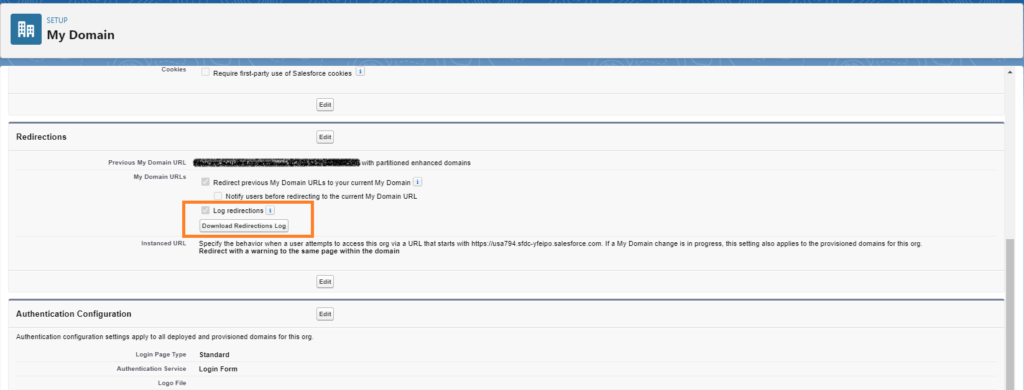
Log Redirections option and the Redirections section are available only after you deploy a My Domain change
Disable Redirections for Legacy Hostnames
After references to your legacy Salesforce domains are updated in production, redirections can be disabled for the related hostnames by disabling the new My Domain setting, Redirect legacy (non-enhanced) My Domain hostnames. This setting isn’t available in non-production orgs except demo orgs
Previously: To disable redirections for legacy hostnames, redirections for all previous My Domain hostnames should be disabled
How: To disable the redirections for legacy hostnames
- From Setup, in the Quick Find box, enter My Domain, and then select My Domain
- In the Redirections section, click Edit
- Disable Redirect legacy (non-enhanced) My Domain hostnames and save. This setting is enabled by default
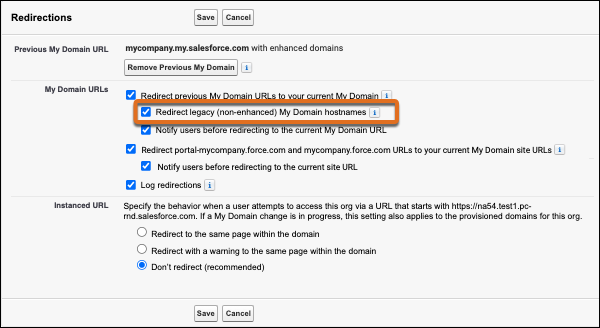
When redirections are disabled to legacy My Domain hostnames, the settings for force.com site URL redirections are unavailable. Also, the Instanced URL redirection option is set to Don’t redirect and cannot be changed
Get Help with Custom Domains Directly in Setup
You can now find solution to common custom domain issues on the Domain Detail page of a custom domain so you can search for information on custom domain setup, maintenance tasks, and common configuration issues without leaving Setup. Every result provides high-level guidance with links to Salesforce Help for additional details and instructions
How: to find the solutions to common issues
- From Setup, in the Quick Find box, enter Domains, and then select Domains
- Click the domain name of a custom domain. Then, on the Domain Detail page, click Get Help with Custom Domain Issues. In the resulting window, you can search by keyword (1) or browse by category (2)

Here are examples of an answer to a common issue (3) and instructions on how to set up a feature (4). Create a Case (5) can also be used to contact Salesforce Customer Support